How To Sell On Redbubble (& Actually Make Good Money)
by Michael Essek · Updated: March 9, 2025This is my new and updated guide on how to sell art on Redbubble.
If you want to learn how to sell on Redbubble – and how to make money on Redbubble – then this guide is for you.
I’ll explain exactly how Redbubble works, how to sell on Redbubble, and give you some practical Redbubble selling tips.
These are the same tactics I’ve used to grow my Redbubble sales income from zero to $1000+ dollars a month, every month.
I’ve been selling art on Redbubble since 2013, and in that time I’ve learnt a lot about what works and what doesn’t.
So in this Redbubble tutorial I’ll spell out the mistakes to avoid, and give you everything you need to help your Redbubble store make regular, repeated sales, month after month.

Contents
No Time To Read It Now?
Download a Free PDF of this article, and get my FREE 7-day Redbubble mini-course straight to your email.
What Is Redbubble?
Redbubble is a leading Print-On-Demand (POD) online marketplace.
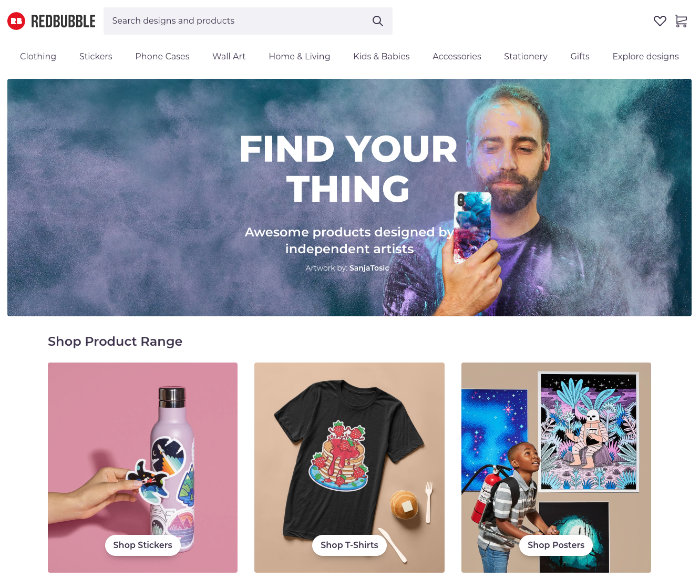
Redbubble’s products come from the thousands of independent designers and artists who upload their artwork onto the site.
When a customer makes a purchase, Redbubble will print the artwork onto the product and ship it to the customer (on demand).
The designer will receive a royalty*, usually between 10%-30% of the purchase price (designers have a degree of control over their royalty margins).

*Royalty Note: Technically, Redbubble does not pay ‘royalties’, nor does it use the term ‘royalties’ – instead it refers to ‘Artist Margin‘. But For the sake of ease I will be using the terms ‘royalty’ and ‘artist margin’ interchangeably in this article, but just remember that technically, it’s not a royalty.
Selling on Redbubble is completely free and open to anyone. Redbubble artists and designers pay nothing to open an account, upload work, or receive a royalty payment.
When your royalty account reaches $20, Redbubble will send your money to you via Paypal, or directly into your bank account. (paid monthly).
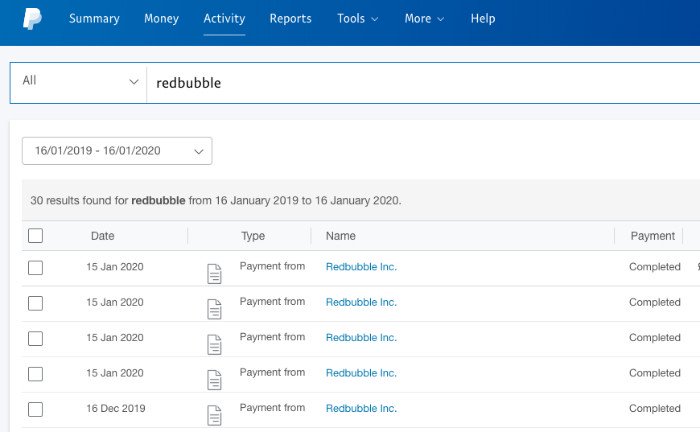
Redbubble has a large audience of visitors and customers. The site ranks well in Google and also lists products on Google Shopping Ads (at no additional cost to you, the designer), which boosts your chances of being found and making sales.
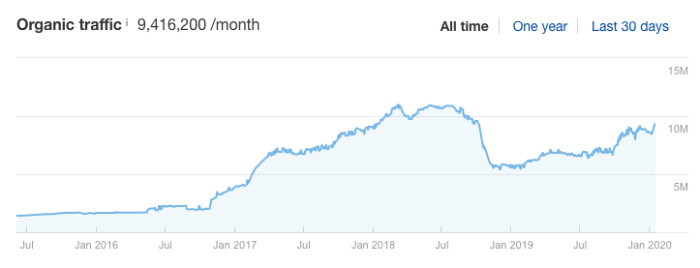
Assuming you have good ideas, good artwork and good descriptive data (titles, descriptions and tags – we’ll cover this in some detail later) you simply upload your designs and let Redbubble do the rest – and within a short time you should begin to see sales and royalties building up.
Things You May Not Know About Redbubble
Redbubble is an Australian company, publicly traded on the Australian Stock Exchange. You can view financial reports and updates on the Redbubble shareholders site.
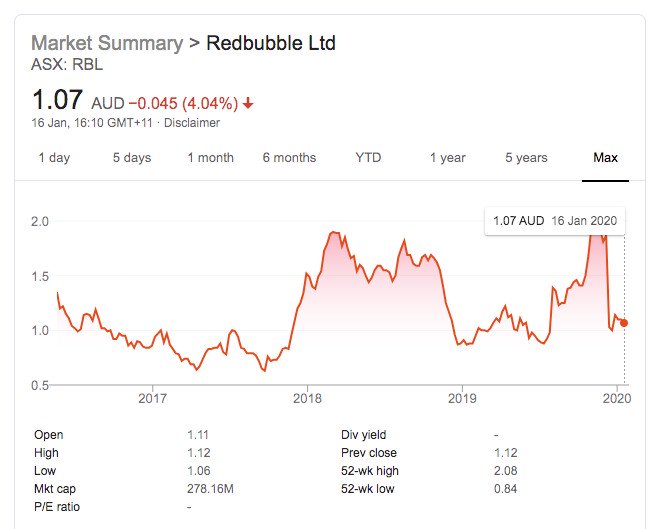
Redbubble also has a mobile app (Apple and Android), though as of writing it is fairly basic and doesn’t offer the full functionality available on Redbubble.com.
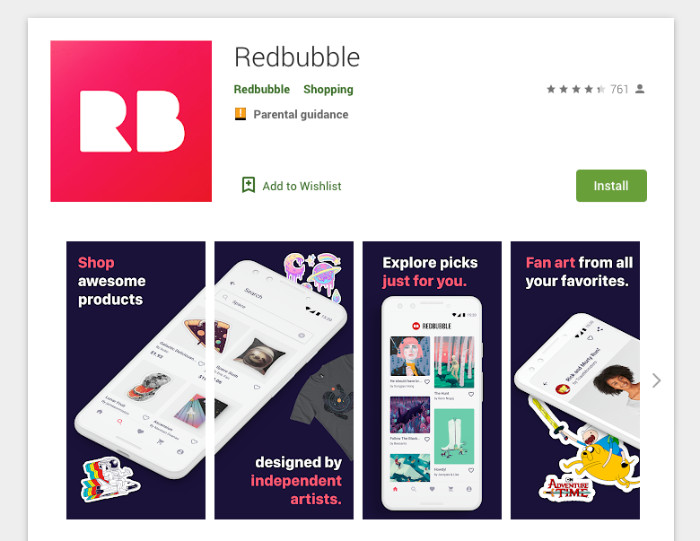
Redbubble is probably the biggest standalone POD website by organic traffic, which means it has a bigger organic reach than any similar such site (eg. Zazzle, Cafepress, Spreadshirt, Teepublic, Teespring, Society6, Threadless etc.)
Redbubble has grown consistently over the past several years, and acquired Teepublic in 2018.
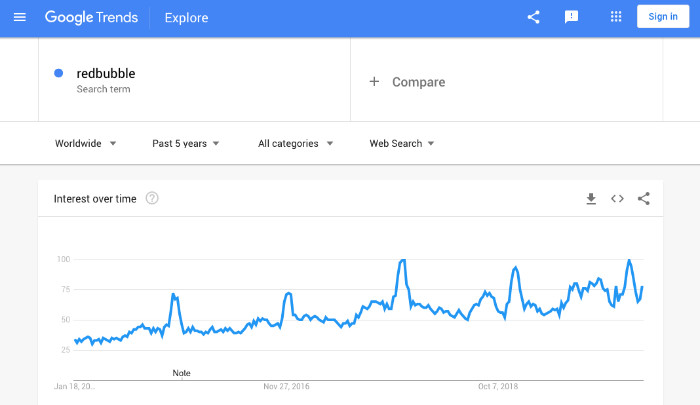
How Does Redbubble Work?
Here’s exactly how Redbubble works, from a seller or designers point of view:
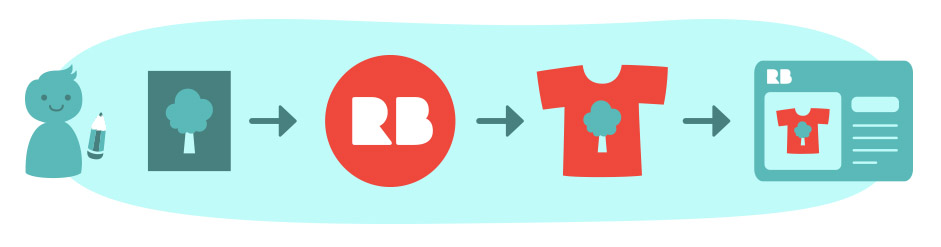
- You sign-up for a Redbubble account and upload your artwork.
- You decide what products to list that artwork on – including deciding on the colours, position etc.
- You give your design a title, a description, and include as many relevant tags (keywords) as possible.
- You publish your product: it is then available for sale on Redbubble.
Then this happens (the customers point of view):
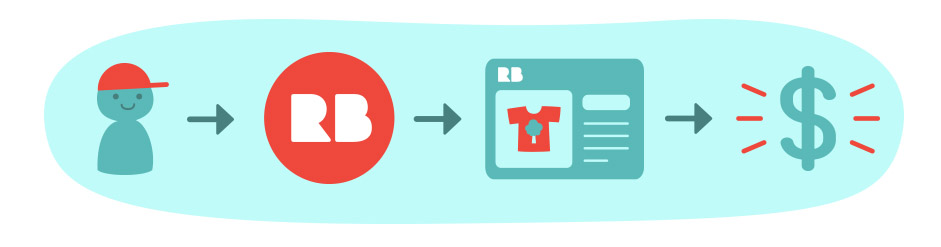
- A customer searches for their favourite thing on Redbubble, and sees your design.
- The customer likes your design, so purchases your design on a T-Shirt (for example).
- Redbubble prints your artwork onto the T-Shirt and ships it to the customer. Redbubble credits your account with a royalty (a percentage of the sale price) – and once a month Redbubble pays out your royalties to your Paypal or bank account.
Of course there’s a lot more detail we could go into, but that’s the basic process.

You create and upload – customers buy – and Redbubble does the rest (and you collect your royalties every month).
Do You Have To Promote Your Redbubble Store To Make Sales?
Whilst it is helpful and advisable for Redbubble artists to promote their store and designs, that isn’t a necessary step to generating sales.
That’s because Redbubble already has organic traffic from search engines, and has an audience that regularly searches on Redbubble directly to find products they are interested in.
So provided your write effective Titles, Descriptions and include relevant tags for your design – it’s perfectly possible to make sales without ever promoting your work.
7-Day Redbubble Crash Course
Learn how to sell on Redbubble the right way with my FREE 7-day exclusive Mini-course.
How To Sell On Redbubble
 So now you understand what Redbubble is and how Redbubble works…but how do you actually use it?
So now you understand what Redbubble is and how Redbubble works…but how do you actually use it?
The process is relatively straightforward, but it always helps to have a step-by-step Tutorial to walk you through everything.
So here it is – the nitty gritty on how to sell your art on Redbubble…
Uploading Artwork To Redbubble
Everything starts with some artwork – a design you have created.
This should ideally be a transparent .png file, which will be uploaded to Redbubble, and applied to over 60 potential products.
Here’s mine:

So once you have a Redbubble account – you simply go to the ‘Add New Work‘ page – which looks like this:
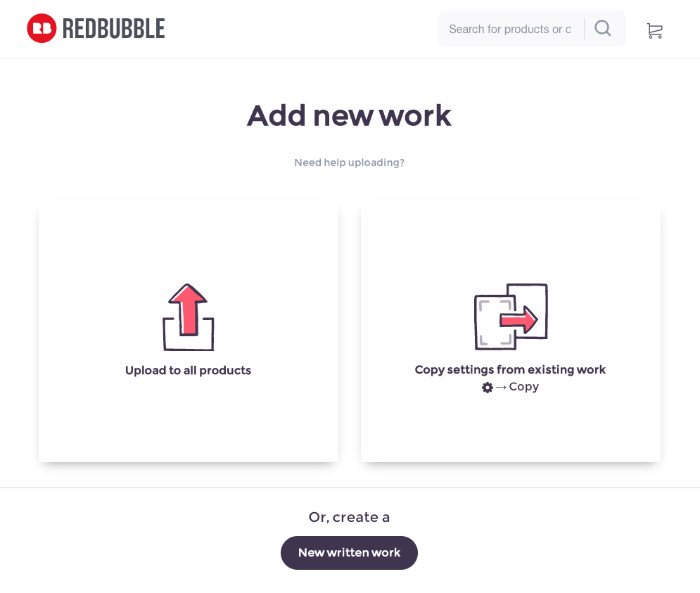
Unless you have an existing work you want to copy, you’ll want to click on ‘Upload To All Products‘ – or just drag and drop your artwork over that box.
You’ll then be presented with the product editing page, which looks something like this:
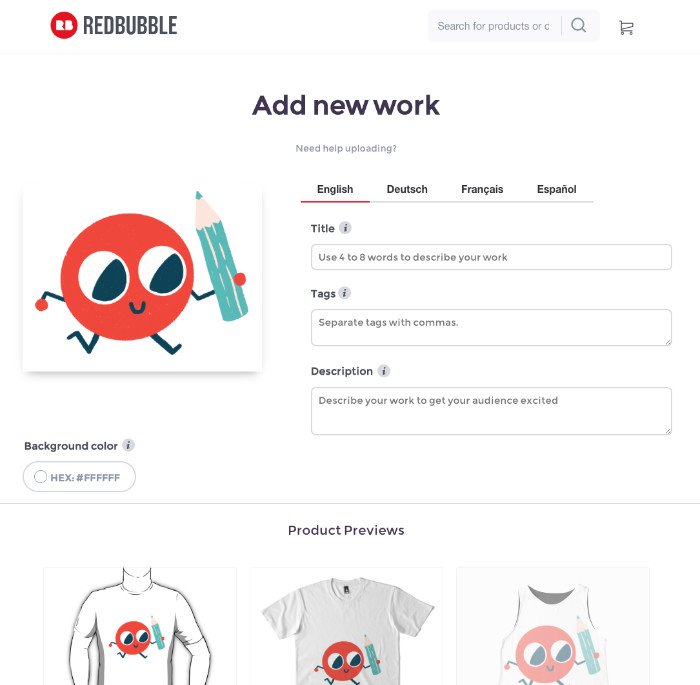
On this page you can set the background colour and default product colours, adjust the positioning of your artwork, and most importantly: give your artwork a Title, a Description and relevant Tags. (We’ll return to this subject later).
Play around with the positioning and background colours until you’re happy with how things look – and click the ‘+ Disabled‘ button to turn it to a green ‘Enabled‘ button to make that product available.
In this example, all the shown products will be enabled, except for phone cases:
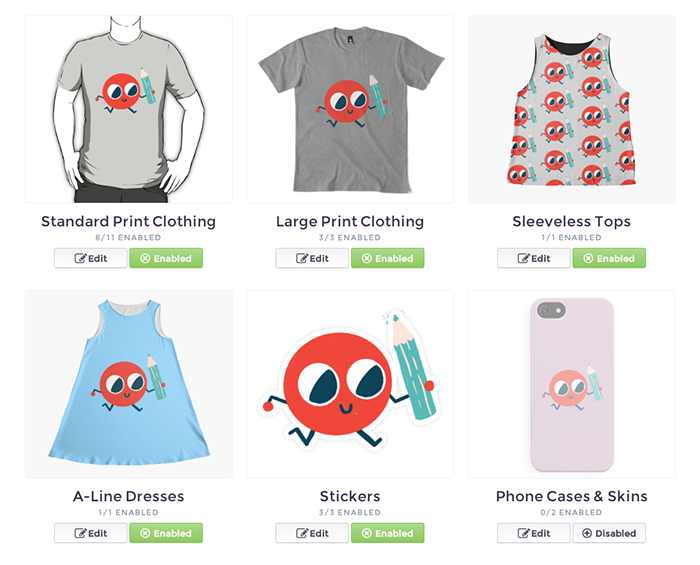
Next I’ll add my Title, Description and Tags:
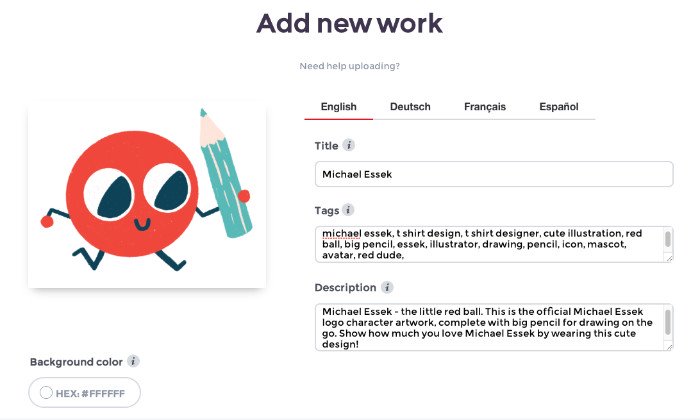
- Your Title should include the most important, most-likely-to-be-searched-for words or phrases that describe your design. (BTW – you don’t need to add ‘T-Shirt’ or anything in the title, as Redbubble will add that later).
- Tags are short phrases and words that relate to your design. We’ll talk about those later.
- Your Description should again include your most important descriptive words and phrases – but most importantly it should describe and explain the design to potential customers.
Once that’s done, scroll down to the bottom, and you’ll see something like this:
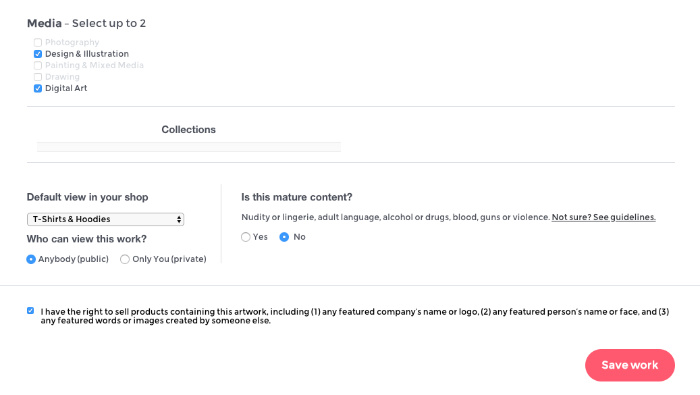
Here we can specify:
- Media (Select Up To 2): This doesn’t really matter either way, but as my design is an illustration and is ‘digital art’, I’ve selected those two options.
- Collections: Collections are groups of designs that are related in some way. As I haven’t created any collections, I don’t have anything here. But if you have created collections already, then you have the option to add this new design to those here.
- Default View In Your Shop: This determines how your new design will show up on your profile and shop. Again, this doesn’t matter hugely, but as I think my design looks great on a T-Shirt, I’m choosing ‘T-Shirts & Hoodies’.
- Who Can View This Work?: Simple really – if you want the buying public to be able to find and buy this design, you should select ‘Anybody’.
- Is This Mature Content?: Again pretty straightforward – Redbubble explains what constitutes ‘mature content‘ – so tick as appropriate. (Mature content is allowed on Redbubble, but isn’t publicly visible by default).
- Affirm Your Rights: You must affirm that you have the right to sell products of this design. As long as you have created the design yourself and it doesn’t reference any IP owned by anyone else – you should be good.
…and that’s it! Just hit ‘Save Work‘ and your design will go live on Redbubble.
What Happens Once Your Art Is Up
Once published, your design will have a product page that looks something like this:
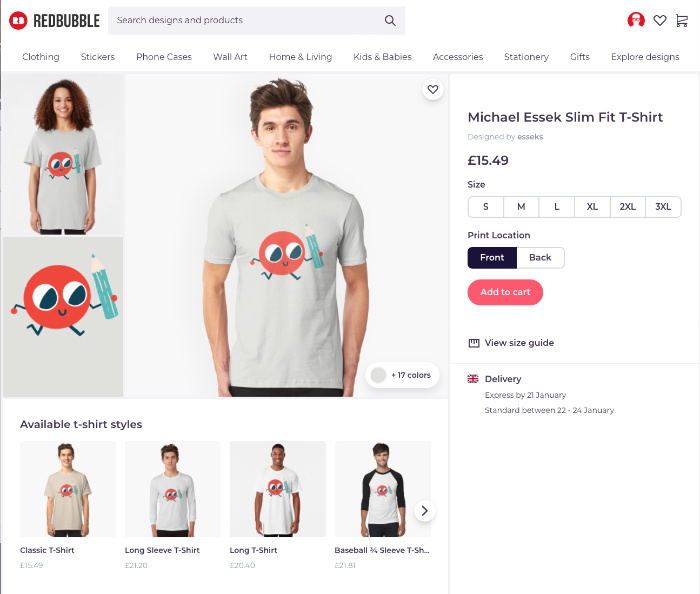
Note: You won’t be able to sell your work until you have confirmed your payment information with Redbubble – by providing a (verified) Paypal Account, or supplying direct bank deposit details.
Your design should shortly show up in Redbubble’s search results – meaning you should be able to find your work when you search for it, or search for relevant terms you included in your title, description or tags:
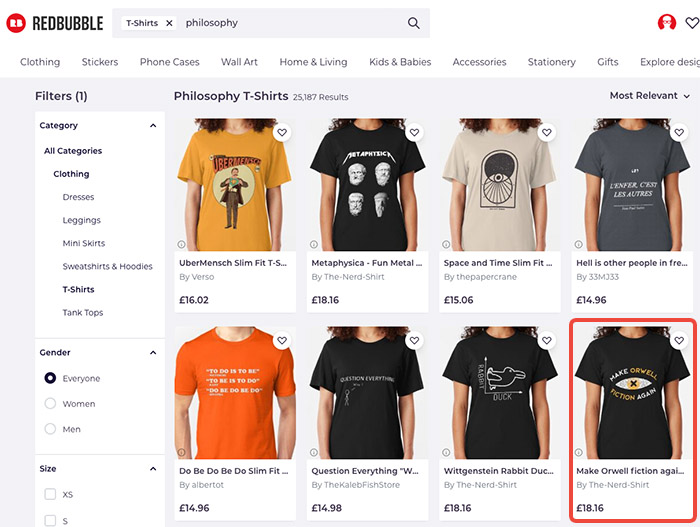
Your design may also show up in Google Shopping Ads when someone searches directly on Google. Those look like this:
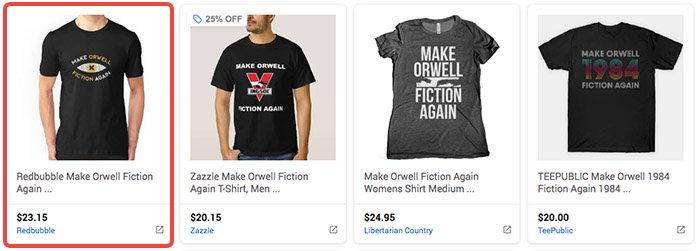
Redbubble’s search results and tag pages often rank well in Google, so people may find your work by following such a link from Google – e.g.:
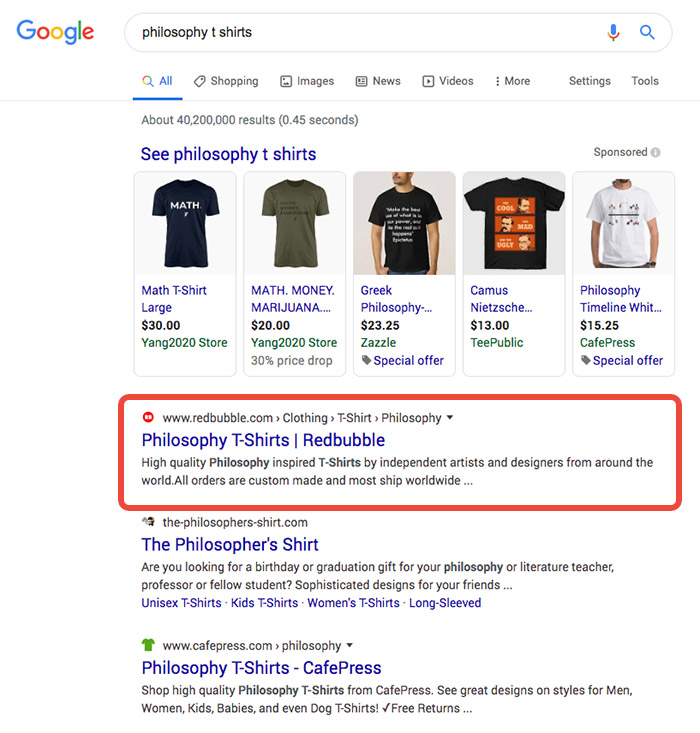
…and depending on your title, keywords and market competition, your product page may eventually rank directly on Google, driving more traffic.
You also have your own storefront on Redbubble, where visitors can see all of the designs in one place, plus information about you, and any collections you’ve created. (you can find this by going to redbubble.com/people/yourname or at yourname.redbubble.com )
Customising Your Redbubble Store
If you intend to use Redbubble as a ‘storefront’ for your designs (i.e. a place you will send fans or followers who want to check out your work) – then Redbubble provides that feature, and gives you a degree of customisation and control over how things look.
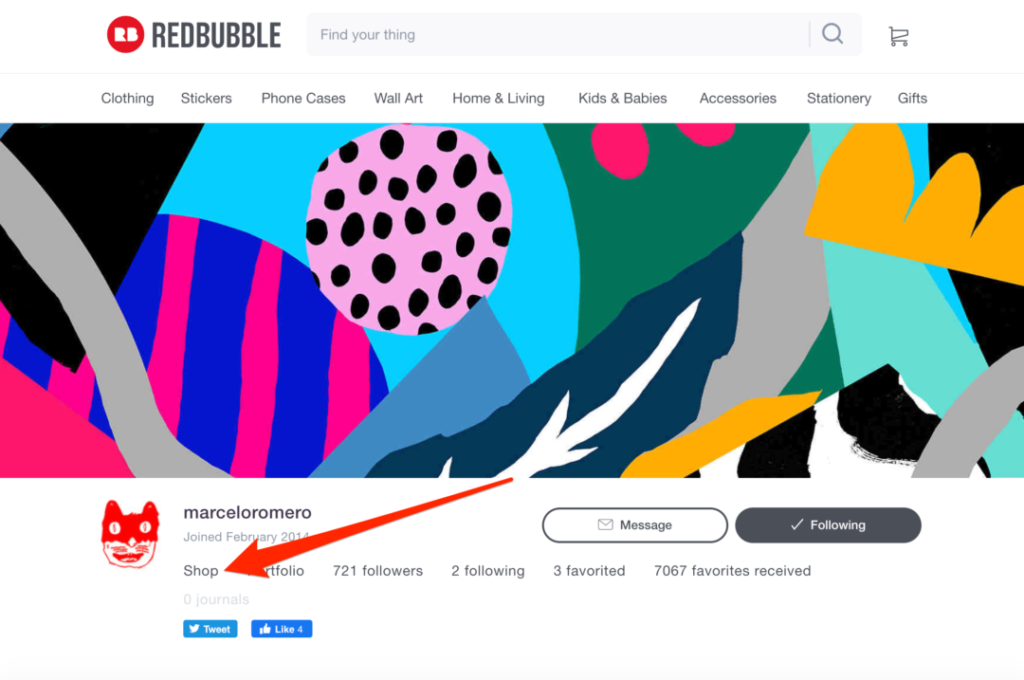
For a start you get a custom store name domain – eg. yourname.redbubble.com – to direct people to.
And you can customise the following elements:
- artist banner (header image)
- thumbnail
- about us details
- links to your social media / website / portfolio
This allows you to create a more personalised store that will look and feel more familiar when your fans or followers check it out. It may also contribute to increased sales – as it tells potential customers that you’re a real person who has made some effort in branding their Redbubble account.
Tracking Sales On Redbubble
Now that your products are available for sale, you can sit back and watch the orders roll in (hopefully…more on that later).
By default, Redbubble will email you whenever you make a sale. The email will contain details of which design sold, on what product, and how much of a royalty you made. It will look something like this:

Redbubble also has a helpful dashboard which displays your earnings, top-earning products, and tells you where your traffic (the people that viewed your work) came from.
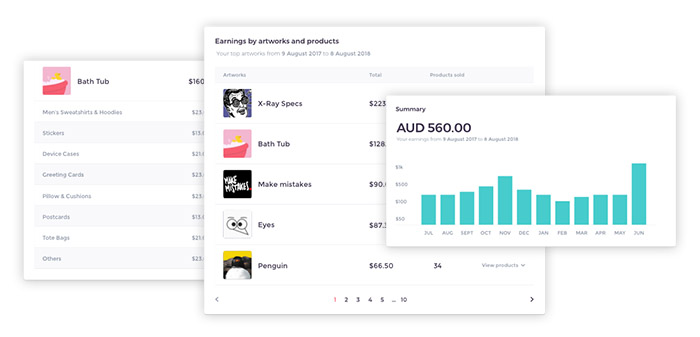
You can learn more about the Artist Analytics Dashboard and how to use it here.
How much does Redbubble take?
One of the main things artists want to know is ‘what percentage does Redbubble take?’
Well the answer is pretty simple: it’s up to you (to an extent…)
Redbubble has a base price for each product – which is what it costs them to produce and print the product.
Then there is your artist margin (what you make as a royalty per sale) – which is set at 20% by default – but you can change this.
The base price + the artist margin = the final retail price paid by the customer.
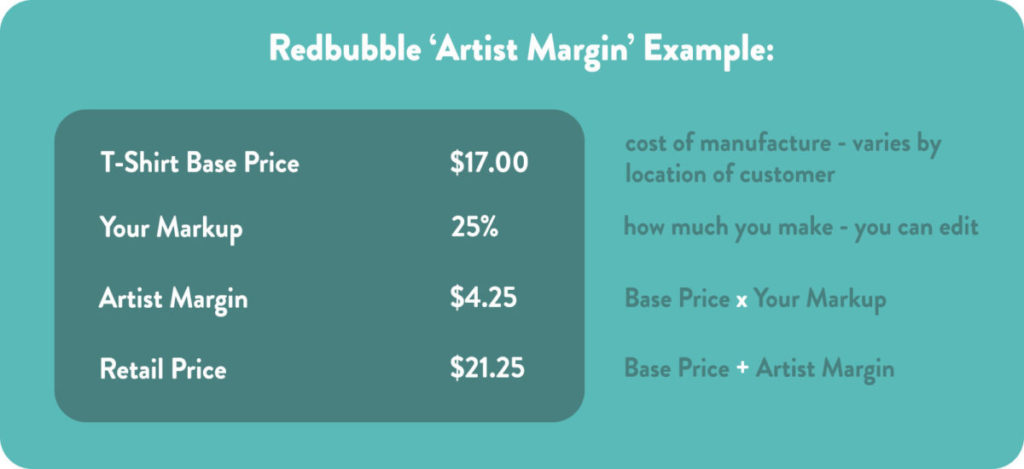
There’s no limit to the artist margin – but remember that it effects the retail price.
So you don’t want to set your Markup too high – as that will deters potential buyers.
So the answer to the question: ‘how much does Redbubble pay?’ is – whatever you want them to! (assuming you can make sales at that price point)
I personally have my artist margin set to 30% across most products, and 100% on stickers.
How You Get Paid On Redbubble
Getting your money from Redbubble is simple enough – it happens automatically around the 15th of every month (as long as you have over $20 in royalties accrued in your account).
Redbubble will send your royalty payments out to your Paypal account, or to a bank account via BACS (it’s up to you).
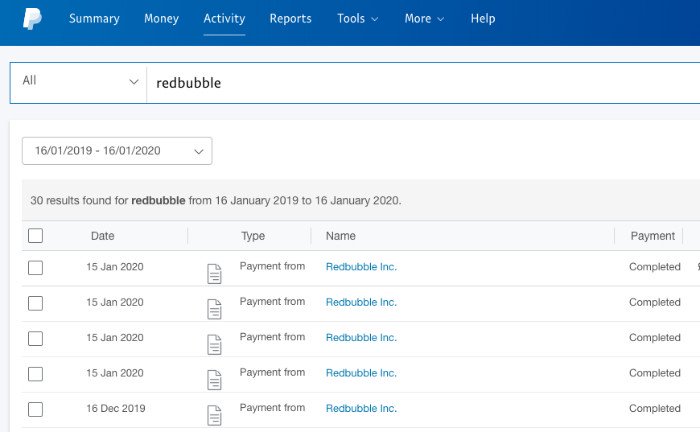
Redbubble will also send you a Remittance Advice email once a month, which lists all your individual royalty incomes.
How To Get Great Ideas For Redbubble Designs
Find out what really makes the difference on Redbubble with my FREE 7-day Mini-Course.
Redbubble Selling Tips: How To Make Money On Redbubble
 So we now understand what Redbubble is and how to sell on Redbubble.
So we now understand what Redbubble is and how to sell on Redbubble.
But how can you make money on Redbubble?
Like actual real money – regular, repeatable, reliable sales…is that even possible?
It’s not easy – but yes, it is possible.
In this next section we’ll get into some practical Redbubble selling tips so you can actually make money on Redbubble, the right way.
But rather than hit you with one big list of tips, I’m going to break this down into three main sections:
so…let’s get to the tips!
1. How To Get Found On Redbubble
 It doesn’t matter how great your designs are – it all means nothing if they aren’t getting seen.
It doesn’t matter how great your designs are – it all means nothing if they aren’t getting seen.
Redbubble is a free platform that can get your work in front of the right people – as long as you use it the right way.
So here are some tips and techniques to improve your visibility on Redbubble – and increase your chances of being seen and making sales…
Use ‘Search Friendly’ Keywords In Your Titles, Descriptions And Tags
One of the biggest mistakes Redbubble Artists make is not giving their designs appropriate, relevant and search-friendly titles.
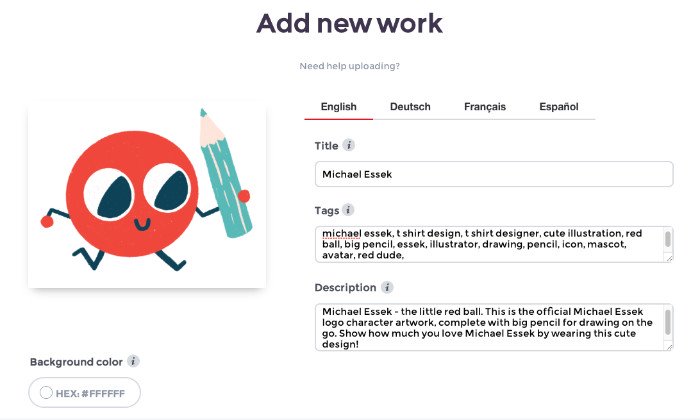
Redbubble can’t determine what your design is about by looking at it – they need you to tell them what it’s about.
They also need you to tell them who it’s for, and what terms and phrases people might use to search for it.
This is how Redbubble decides where to show your designs – on what pages, and how it will promote your designs on Google.
So if you want your designs to be seen by Redbubble customers, you must describe it using words and phrases that potential customers are likely to search for.
You should include these words in your title, description and tags.
Quirky titles and inside jokes may be cool for art exhibitions – but they won’t help you make organic sales on Redbubble.
Instead, stick to appropriate, specific titles that describe your design.
In General you want to keep Titles specific and short – using your Tags and Description to include other key phrases and category level terms.
For Example, for this ‘Grin and Scare It‘ Halloween design…

…my title, tags and description would look like this:
- Title: Grin And Scare It Halloween Pumpkin– here I want to include the main title (Grin and Scare It) – but because this is unlikely to be searched for directly, I’m including “Halloween” and “Pumpkin” to describe the design and make it easier to find.
- Tags: Halloween, pumpkin, pumpkins, jack o lantern, trick or treat, halloween party, funny halloween, funny pumpkin, funny, pun, puns, halloween pun, halloween puns, party, halloween costume, fall, scare it, grin and bear it, grin and scare it – any relevant or related terms that people might search for. These include references to the design itself, but also to things like where you might wear it (eg. Halloween party).
- Description: ‘Grin And Scare It’ with this funny Halloween Pumpkin design! This Halloween pun shirt features a cute Jack O Lantern, perfect for your next Halloween party or for trick or treating. A great Halloween design for kids and adults alike. – This is an opportunity to repeat the key words and phrases, but in a readable fashion.
Note: If your design is targeted at only a specific product, you should feel free to name that in the description – eg. ‘Halloween pun Shirt‘.
However, if you’re trying to attract visitors looking for a variety of different products -you may want to leave out any product references. If that’s the case, then use terms like ‘design‘, ‘artwork‘ and ‘graphic‘ in place of ‘shirt‘ or ‘sticker‘, for example.
List Your Design On As Many Redbubble Products As Makes Sense
Redbubble offers over 60 different products, which can be overwhelming if you have to tweak the position, colours or other details for each and every one.
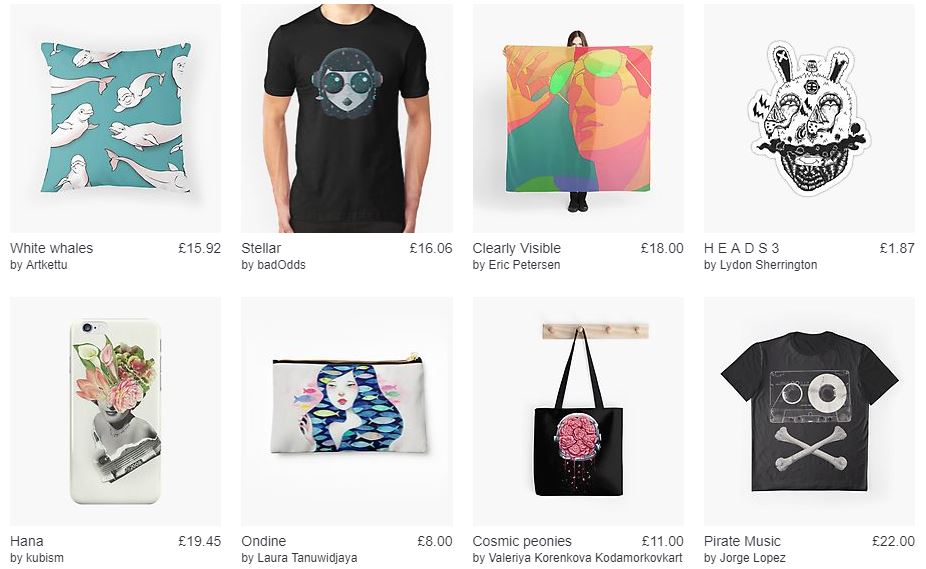
As the upload process on Redbubble is not exactly efficient, it can be tempting to simply enable just a few basic products (T-Shirt, Tanks, Phone Cases) – and forget about the rest.
But there are a few reasons it makes sense to list on as many products as you can:
- More products generates more product images, which in turn get indexed by Google. This can help your designs show up multiple times in Google Image searches, and can therefore drive more traffic and sales.
- You never know who is looking for that specific product. You may not think there’s much chance of anyone wanting your design on a shower curtain – but trust me – it happens. Considering the products you create here will sit on Redbubble for the foreseeable future – what’s a couple more minutes spent adding the weird products you don’t think will ever sell?
Whilst I recommend adding as many products as makes sense – I don’t suggest you put every design on everything.
There are certain cases when it clearly won’t make sense – eg. a adult design that isn’t appropriate for a kids shirt, or a design that simply doesn’t translate to a phone case (eg. because it includes the word ‘shirt’).
So use your common sense – but don’t be lazy.
Create Appropriate Collections (With Search-Friendly Names)
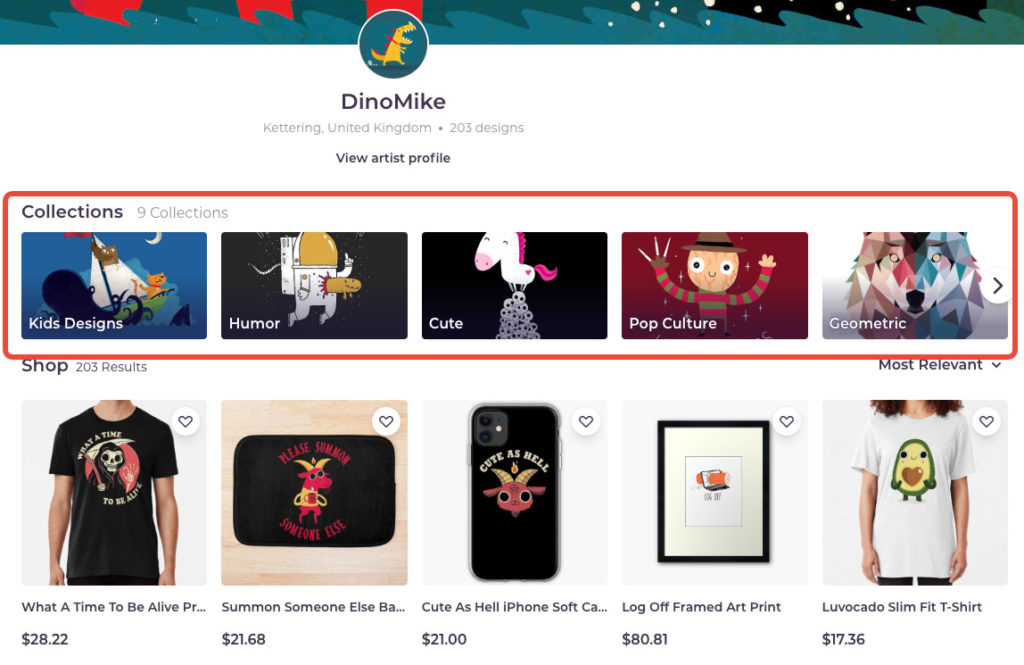
If you have several designs (or more) about a certain topic or made in a similar style, then take a few minutes to create a ‘collection’ around those designs.
(You can find out how to create and add work to collections on Redbubble here.)
This creates another web page with a relevant title and relevant key terms, which could rank in Google – and may help Redbubble better identify and promote your work.
It also helps customers find similar designs that they might like.
Don’t overthink it though. If you don’t have obvious designs that lend themselves to a collection, don’t worry about it.
Make The Most Of Your Tags
Redbubble Tags are incredibly important, because they allow you to take a single design and have it appear on hundreds of different Redbubble search results pages.
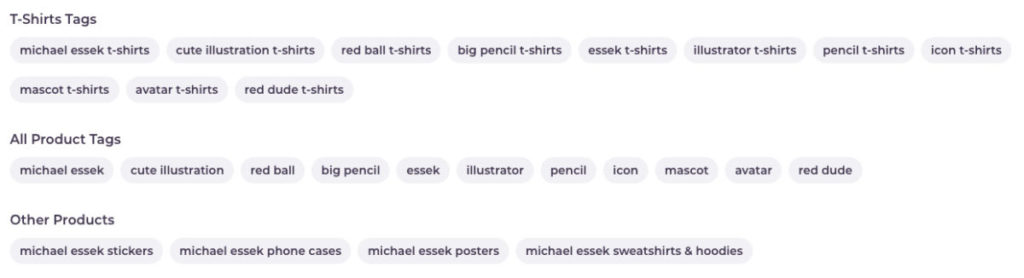
Based on the tags you provide about your design, Redbubble will show that design to anyone searching for those terms (at least in theory – in practice you are up against millions of other designers – so you are unlikely to show up across all terms).
And along with the title and description you choose, they’ll determine where and when your work appears, both on Redbubble and on other platforms: (eg. Google and Google Shopping Ads.)
I like to list as many relevant tags as possible.
To help come up with relevant tags – ask yourself:
- what is the subject of this design? (eg. halloween skull -> halloween, skull)
- what is the style or feel of this design? (eg. creepy, spooky, vintage, scary)
- who is this design for? (eg. kids, metal heads, motorcyclist, tattoo fan)
- if someone was trying to find this design, what words would they use? (eg. cool halloween skull shirt, creepy halloween skeleton)
- what are similar words (synonyms), plurals or related words for the tags I’ve already used? (eg. skeletons, death, grim reaper )
How To Find Related Redbubble Tags
If your design is likely to make sales, it’s because you created something appropriate for a given audience.
As such, it shouldn’t be difficult for you to come up with relevant search terms related to your design. (After all, if you know about bitcoin mining, you will be aware of relevant, appropriate terms that other bitcoin miners will be familiar with and are a likely to use and search for).

But if you feel like you need some more tags and you’re hitting a brick wall, here’s a few easy ways you can find additional tag ideas:
- Google Autocomplete. Start typing out your key word into the search bar, and see what Google suggests. In the following example you could use the words ‘tattoo’ or ‘costume’ as tags for your Mexican Sugar Skull design.
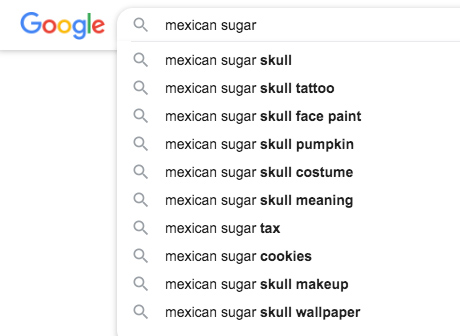
- Google Search. Put your primary keyword into google, hit search, and see what comes up- scanning the results for words or phrases you missed. Google also usually displays suggested searches at the bottom, and they can often include relevant similar terms.
- Use a LSI keywords tool like LSIGraph. This provides you with similar or related words.
- Search your keyword or phrase on Redbubble, then scroll to the bottom of the page. Here Redbubble lists out some ‘Related Searches‘ – which you can consider adding to your design, if relevant.
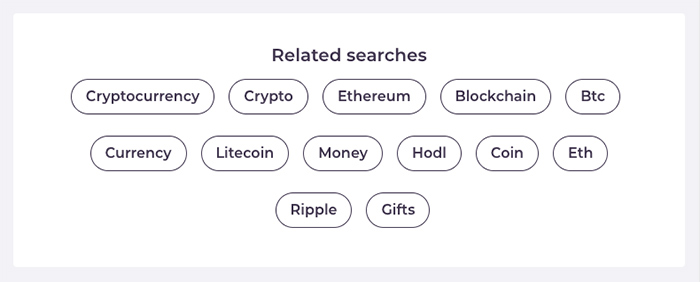
- Search your keyword on Redbubble, and check what tags the top designs are using. Chances are they’ll have something you missed. (The ‘All Product Tags’ screenshot at the top of this list shows all the tags from the top ranking design for ‘bitcoin’ on Redbubble).
Note: You shouldn’t ‘tag spam’ by including irrelevant terms, or just copying someone else’s tags wholesale. The idea is to find relevant terms that are appropriate for your specific design, and to ignore any that aren’t.
How Many Tags Should You Use On Redbubble?
Whilst Redbubble allows up to 50 tags for any artwork, that is almost certainly going to be excessive. I would say a maximum of 30, and a minimum of 10. If you can’t think of 10 relevant keywords related to your design (by using the questions posed above) – then you probably have a problem with your design or your understanding of your intended audience.
2. How To Make Sales On Redbubble
 Getting found on Redbubble is step one, but if your work doesn’t match what a customer is looking for, then it won’t matter (Because you still won’t get the sale).
Getting found on Redbubble is step one, but if your work doesn’t match what a customer is looking for, then it won’t matter (Because you still won’t get the sale).
To actually make sales on Redbubble you need to understand your target audience and what they are looking for.
You can also help increase your chances of making sales by taking the time to do a few simple things that most Redbubble sellers won’t…
Use Your Redbubble Dashboard Data To Inform Decisions
Redbubble gives you a dashboard showing your top-selling designs, and you can dive down deeper into this on your ‘payments’ page.
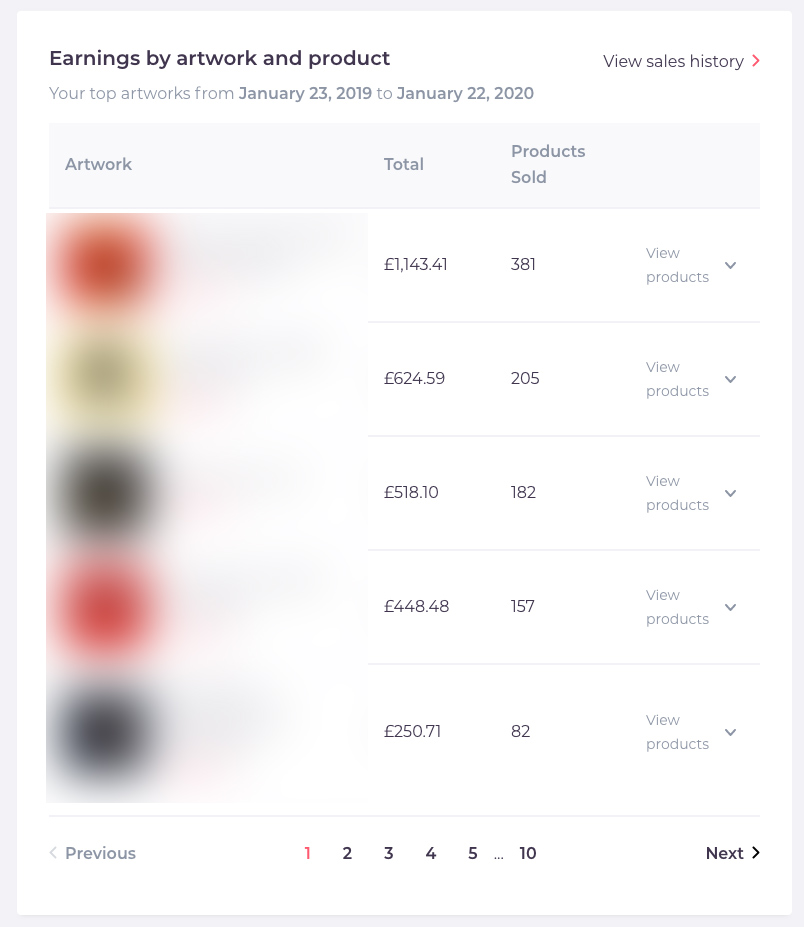
For example, if you click ‘Sales History’, then ‘Sales By Work’ – you’ll see something like this:
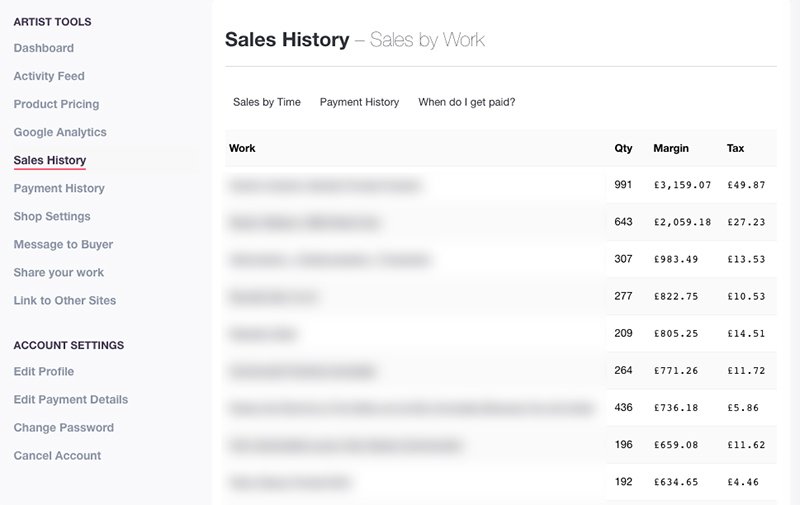
This is valuable information, because it’s private between you and Redbubble.
This can provide valuable clues as to what it working for you, and what makes sense for you to double-down on.
For example, if you have a single design that starts selling well, you should check that all the possible products are enabled.
You may also want to do some research around your design subject on Redbubble – to see what other such designs there are, if any.
You may discover that you are selling well in this category because there is very little competition – so you can start increasing your sales by offering similar designs to the same market.
For example, if your ‘funny koala bear’ design is selling well, create more ‘funny koala bear’ designs.
And if you notice a design has stopped selling – check for copycats (just search the title on Redbubble and see if anyone has stolen your design). If you find a copycat, you can report them to Redbubble by sending a Notice and Takedown Report.
Make Your Artist Profile Stand Out
Many designers treat Redbubble as a dumping ground – they just upload their artwork and then cross their fingers and hope for sales.
But Redbubble is like any other e-commerce site – customers are looking for trust signals before they purchase, and they often like to know that there is a real human behind what they are buying, rather than just an algorithm or bot.
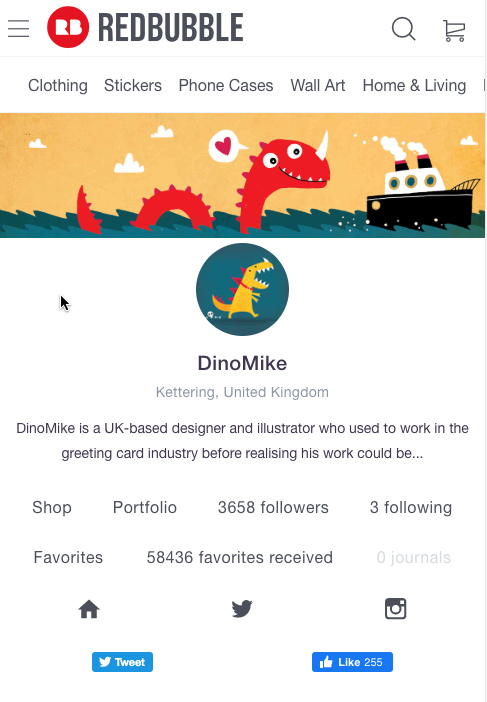
So with that in mind – do everything you can to make your Redbubble account look like it belongs to a real human.
Create a custom banner image, a cool, custom thumbnail, write an ‘about us’ section, and link to your social media. You’re a designer after all – so this stuff should be easy and fun to do.
(Above is a shot of DinoMike’s Artist profile – it includes a great thumbnail, header image, ‘about us’ paragraph, and links to his website, twitter and Instagram.)
The idea here is to make a casual browser want to check out your profile, perhaps follow you, and at least feel more comfortable buying one of your products.
(You can find more information about how to make your profile pop here.)
Think Product First, Artwork Second
The only way you’ll make a sale on Redbubble is if a customer wants to buy your design on a product.
Customers want products, not designs.
Some designs look great on certain products – but may not work at all for others.
For example – a simple, front-chest-print text-based designs may look great on a T-Shirt, but look boring and unappealing when applied to a poster (eg. with lots of boring, dead space around it).
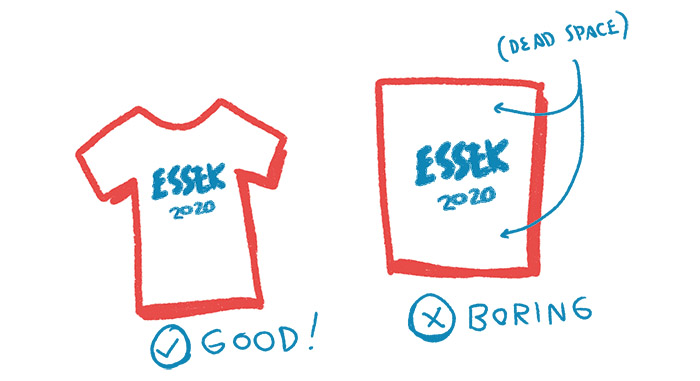
You can solve this problem by creating dedicated poster artwork (Redbubble allows you to upload different artwork files for different products).
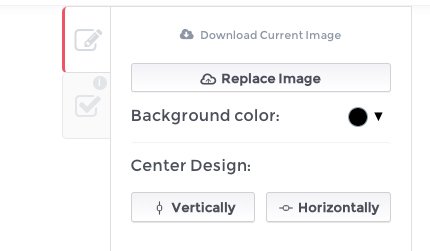
For example – you can take your T-Shirt artwork – but instead of putting it on a simple solid background colour to make it a poster – you create some additional design elements and produce a more exciting background, so that your posters look more appealing.

Posters as a medium lend themselves to much more detail that a T-Shirt design – because the artwork will be printed on a much bigger canvas, and can have more colours, gradients and other effects that won’t translate well when printed on a shirt.
You can even go one better by taking a step back and asking – ‘If a customer wanted a poster about this subject – what would that ideal poster be’?
For example – let’s say you have a Bonsai Tree T-Shirt design that is selling well.
From that info we know a few things:
- There are people out there who are into Bonsai Trees
- They like Bonsai Trees so much they will buy a Bonsai Tree T-Shirt
- They are discovering and purchasing my Bonsai Tree design through Redbubble
So – if you’re into Bonsai Trees, is it only Bonsai Tree T-Shirts that you’d be interested in purchasing?
Of course not. The Bonsai Tree obsessive would also be interested in other Bonsai Tree products – like a Bonsai Tree poster for their office wall, or a Bonsai Tree phone case.
However – (and this is the important part) – a poster is not the same as a T-Shirt.
They perform different functions. We’ve already established that the artwork may not work for both – but go one further with me and ask whether you could create a completely different, more poster-friendly concept.
For example – instead of the same Bonsai Tree Illustration slapped on a poster – you create a ‘Types Of Bonsai Trees’ poster – featuring several illustrations of different types of bonsai tree – including detailed text descriptions and information about each one (like an information chart or cheat sheet).
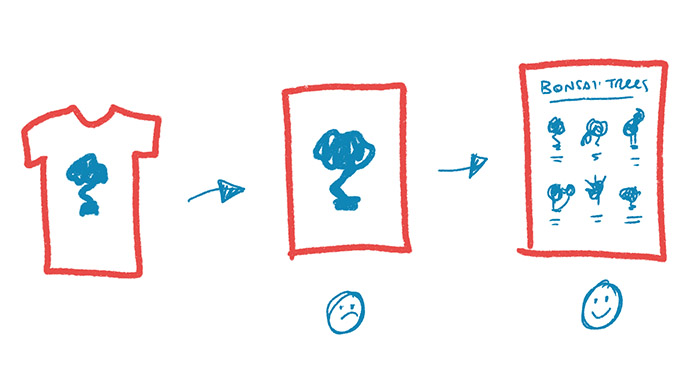
Now THAT is a poster a Bonsai Tree obsessive would love.
I don’t recommend you carry out this exercise for all of your designs – but it’s worth doing for your best-sellers – because you already know the market exists, and you know you can reach them through Redbubble.
By thinking this way you’ll create designs that are much more appropriate for certain products – which in turn will lead to excited, inspired customers – and more sales for you.
Focus On Less Saturated, Less Competitive Products
Most Redbubble artists will list their designs on T-Shirts and little else (see the number of ‘results’ for each product type below: )
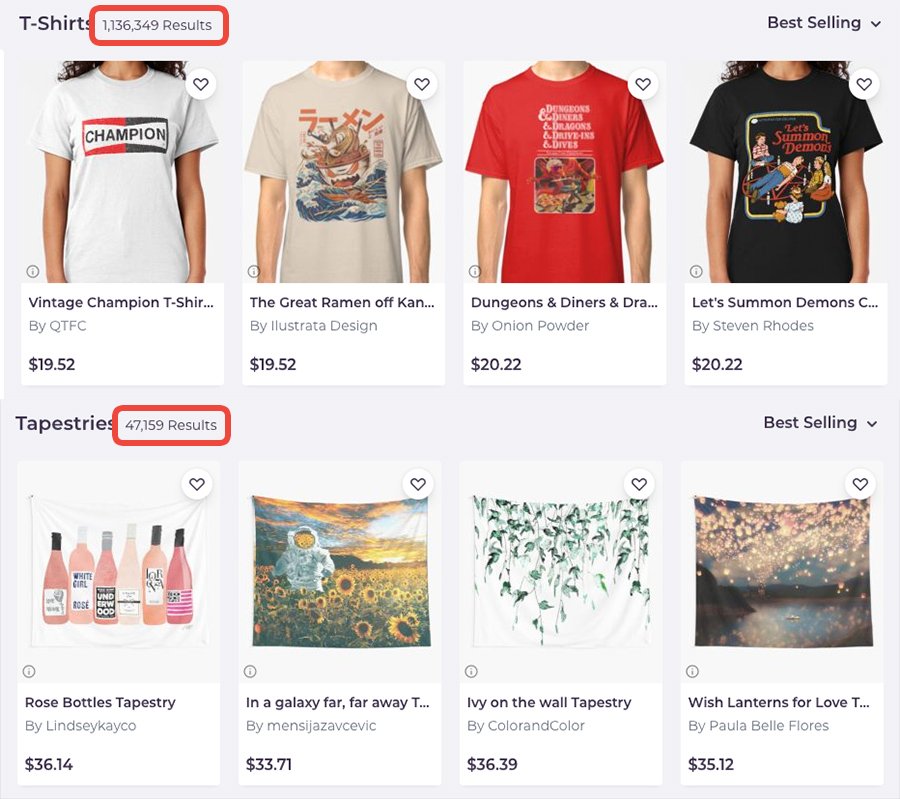
Relatively few Redbubble designers will be enabling their designs on the less popular products – and fewer still will customise their artwork to be as appropriate and attractive as possible for that product.
So instead of just creating designs and throwing them up wherever – you could investigate some of Redbubble’s lesser known product categories to see what sells well (sort by ‘bestselling’) – and thinking about how you could create artwork or designs that work for these products.
Think (& Act) Like A Redbubble Customer
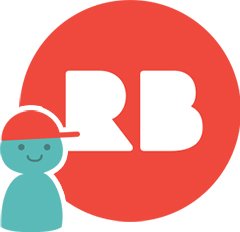 If you put yourself in the shoes of your potential customers, you become much more likely to understand things from their perspective – and this leads to some useful insights.
If you put yourself in the shoes of your potential customers, you become much more likely to understand things from their perspective – and this leads to some useful insights.
I recommend searching on Redbubble to try and find your own designs – as this will allow you to see things from a customers view.
Then ask questions like:
- Does your work appear on the search results page?
- If not, what kind of designs do?
- Are the results relevant to the search phrase you used?
- What do you notice about them?
- Does anything stand out or catch your attention? why?
One quick example tip – search results pages can often throw up lots of identical looking designs. You can help your designs stand out from the crowd by choosing a different default shirt colour. (Eg. If most of the products are on a black shirt, make yours red).
Drive Traffic To Your Designs From Your Blog Or Portfolio
One of the best things you can do for your Redbubble designs is send some of your own traffic.

Sending your social media followers is fine and will hopefully lead to sales – but it’s unlikely to contribute much when it comes to ranking on Google and inside Redbubble.
So if you have your own website – a blog or portfolio for example – then link to your Redbubble designs from there.
This can improve your rankings and create a flywheel effect that constantly improves your sales.
It works like this:
- you link to a design from your blog using relevant keywords
- google sees that as a ‘vote’ for the page
- therefore google moves your redbubble design page (the one you linked to) up the rankings for relevant search terms
- this drives more Google traffic to your design’s page – increasing sales
- those increased sales cause Redbubble to move your design up the rankings – leading to more sales
Having a portfolio website or a blog for your designs is a great idea for a number of reasons – and one of the best is the impact it can have on your designs search rankings.
Understand Redbubble’s Existing Audience, Design Accordingly
Redbubble’s best selling designs tend to be pop and internet culture based, or about trending topics and viral stories.
It’s not the best possible audience for your super-random, highly-specific, inside-joke designs that only you and your friends understand.
If you want to make sales organically (ie. by relying on the traffic that Redbubble currently has, not by doing your own marketing or promotion) – then it makes sense to understand that audience, and the current trends and tastes that they have.
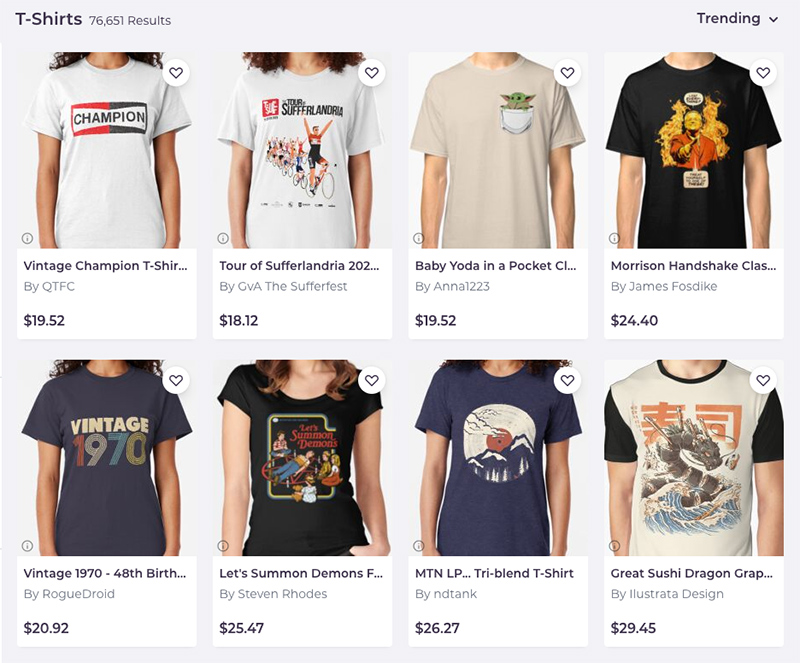
So take some time to regularly check in on the current trending designs on Redbubble, as this may inspire you to create something that appeals to the proven Redbubble audience.
Just remember that Redbubble is still wrestling with lots of copyright and IP infringing designs – so don’t assume that Redbubble bestsellers are safe subjects to create designs around (like Pocket Yoda above).
Also – understand that any single design that starts to appear on Redbubble’s best-seller list is likely to be copied very quickly – which means that the market is likely to get saturated soon.
So instead of trying to compete with current best-sellers, use the information you glean from looking at the bestsellers to inform your original work.
For example – don’t look so much at the specifics of a best-selling or trending design – but rather at the trend, topic or style that it relates to.
Eg. – If a NASA design is on the list – don’t think about creating another NASA design – think about how you could create a space or astronomy related design.
If you see Godzilla designs, think about how you can create Japanese culture related products – and so on.
3. Redbubble Mistakes To Avoid
 If you’re completely new to Redbubble, then there’s a few quirks and techniques you need to know about.
If you’re completely new to Redbubble, then there’s a few quirks and techniques you need to know about.
These tips will help ensure you don’t miss out on potential sales or maximum royalties.
Read on and swerve these simple, avoidable errors…
Increase Your Artist Margin, Especially On Lower Cost Items
By default, Redbubble sets the artist margin to 20%.
This is a pretty decent margin – but I found no decrease in income after I increased mine to 30%.
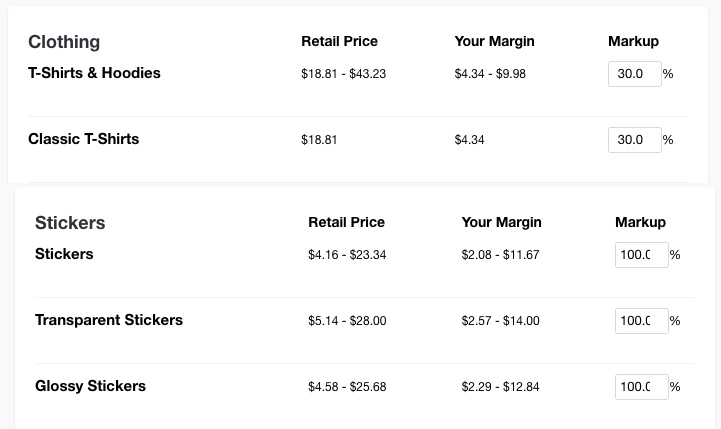
I recommend you play around with this – once you have a reasonably steady number of sales coming in each month – and slowly raise it to judge the impact.
Make sure you take a look at competitors prices on Redbubble – if you are significantly higher than the competition then that is going to hurt sales, but you don’t want to be needlessly cheaper.
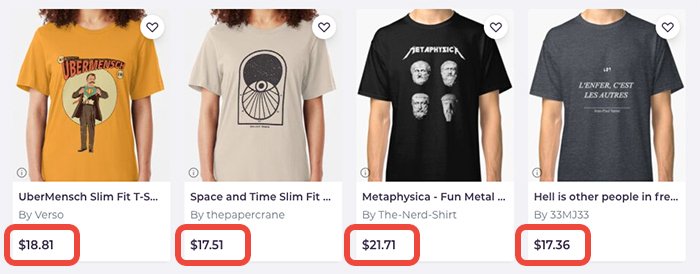
And increase your sticker margins to more like 100% – again take a look at your competition or top-selling stickers to judge the prices. Other low cost items like cards and posters may be able to tolerate higher margins too (so play around with it).
Manually Enable Kids T-Shirts (Where Appropriate)
By default Redbubble doesn’t list your design on kids apparel products.
If you want to enable your design on kids products, you need to manually do so by clicking ‘Edit’ under ‘Standard Print Clothing’ – then clicking the tick box icon on the right:
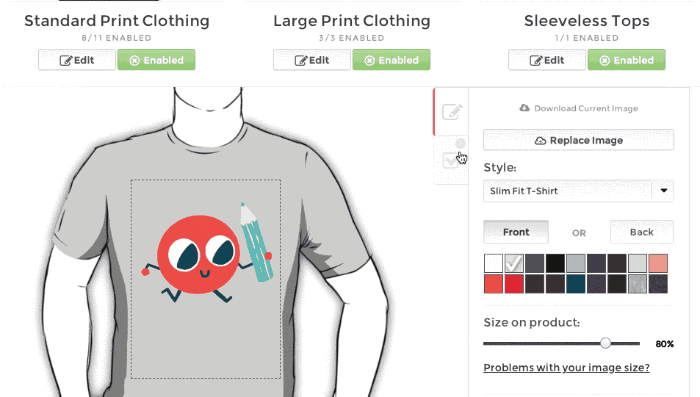
You can also click ‘Defaults’ (next to the ‘Kids Clothes’ option) to set the kid clothing default colours (otherwise your design will be shown on white kids shirts by default).
Once done, customers will then be able to buy that design on a number of kids apparel products.
(Obviously don’t do this if your design is not appropriate for children.)
Make Sure You Aren’t Missing Out On Potential Sales
The size of your initial artwork file will affect the products it can be printed on.
For example – if your artwork file is below 5000 x 7100 pixels, then it won’t be suitable for large size posters:
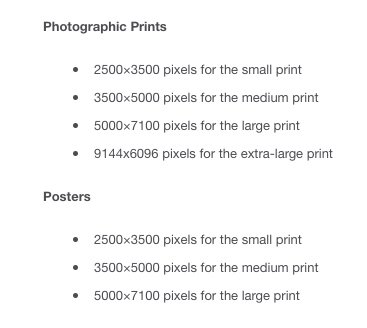
This is worth investigating, especially if you are trying to sell a particular type of product.
Typically I use my ‘original’ T-Shirt art file for Redbubble – which is only 4500 x 5400 pixels.
As such, if I want to offer that design on the largest possible posters or photographic prints, I must create a new artwork file specifically for those products.
So if you want to handle everything with one single art file, you need it to be big:
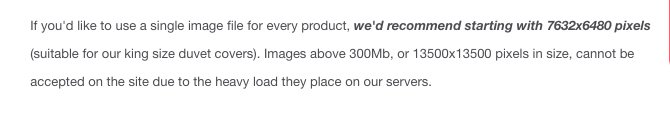
You can check the dimensions for all Redbubble products right here.
Is Redbubble Worth It?
 Redbubble allows artists to make money for free – as long as they are willing to upload their artwork and configure their products.
Redbubble allows artists to make money for free – as long as they are willing to upload their artwork and configure their products.
Redbubble will not make you rich, but it can help you generate good money from your artwork – given enough time and effort.
If you’re trying to judge whether it’s worth it for you – I’d say the only way to know is to upload some designs and see for yourself.
But here’s a few final thoughts on why I think you should sell your art on Redbubble:
- 1. You’ll Learn New Skills.
If you’re a graphic designer, you probably spend most of your time designing the same things: logos, printed materials, websites, apps.
Print-On-Demand sites allow you to design for something completely different: physical products.
You may think that the process of designing a logo and a t-shirt are almost identical – but whilst there are similarities, there are also major differences. For example, you will find out that certain print colours do not work well on the some shirt colours. Or that the method used to print the shirt means that certain designs and techniques make for ugly t-shirts.
Through the process of uploading your designs to Redbubble you will see (thanks to real-time mockups) what designs work on what kind of products.
Should you ever want to launch your own product range or clothing line, this kind of information will give you a head start and keep you from making expensive mistakes.
- 2. You’ll Learn What Does And What Doesn’t Sell.
There are no guarantees when creating designs for sites like Redbubble, so the only way to get concrete data and information about what works and what doesn’t is by trying.
Once you’ve spent some time on Redbubble and made some sales, you’ll begin to get a sense of what kind of designs work best – and this increases your chances of improving your sales conversions in the future.
This kind of ‘hard data’ and on-the-job knowledge is invaluable and applies across many different platforms and markets. In other words, Redbubble can make you a better designer – especially when it comes to designing for products.
- 3. You’ll Learn About SEO.
As we’ve discussed – in order to make sales from your designs you need your designs to ‘rank’ highly on the search results pages (Including Google, but also on the internal search pages of Redbubble).
As you apply yourself to the problem of discovery, you’ll learn about the skill of SEO (Search Engine Optimisation) – how it works, and why it matters for making organic sales online.
Experimenting with these factors will improve you knowledge about what does and doesn’t effect your rankings – and how that ultimately effects your sales. This knowledge is applicable to other POD sites, and can be helpful if you want to rank well in Google and other search engines.
FREE Redbubble Mini-Course
Get my 7-day Redbubble Mini-Course via email – when you join my newsletter today.
So there you have it – I hope you found this new Redbubble guide helpful.
Do you have a Redbubble tip or technique to share, or perhaps an update on something that I’ve missed?
Please let me know in the comments below so I can keep this guide up to date, and can keep adding the best Redbubble tips and advice for artists.
Thanks for reading!
– Michael Essek
Michael Essek is a full-time T-Shirt Designer and Print on Demand expert. Join Michael and 10k+ readers on MichaelEssek.com to learn how to generate better ideas, turn them into winning designs, and sell more of your art online. Michael’s guides and tutorials have been recommended by Redbubble, Teepublic and top Print on Demand Companies such as Printful.
Click here to join my free weekly tips & tricks newsletter
p.s. – Whilst you’re joining Redbubble, you should join Teepublic too. (affiliate link)
Teepublic works exactly like Redbubble, and is my next-best performing print-on-demand site after Redbubble. I find that both sites have similar customers, which means if something is likely to sell on Redbubble it’s probably likely to sell on Teepublic too.
For a comprehensive guide to selling on Teepublic, checkout my article – How To Sell On Teepublic.
p.p.s. If you’d rather sell direct to your fans via your own website, then you can use companies like Printful or Printify. Checkout my Printful Review and Printify Review in this post: The Best Print-On-Demand T-Shirt Fulfillment Companies
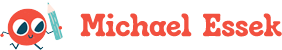
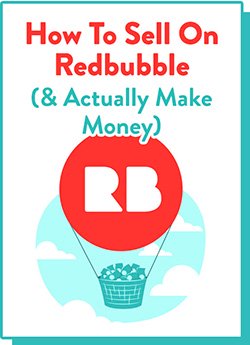



Great article, i’m really enjoying it!
thanks Yanmos!
Thank you for such a detailed and informative article!!
Thanks for the article, interesting. Do you re-use your mba titles/descriptions or do you completly create new ones?
Thank you
thanks Bjoern. It depends on the design, but usually I would use a simpler, shorter title on Redbubble than for Merch By Amazon. But you could re-use the same one, it just depends on the design and the niche and market you’re trying to sell to.
Thank you, boss, for this insightful redbubble blog post that has been helpful to me
you’re welcome Abu!
Great article, full of amazing content, thanks!
thank you Ann.
My design was selling well on Redbubble, suddenly they closed my account without any explanation. I still others who copied my designs are still selling on Redbubble. They didn’t respond to any of my emails also. So not sure about spending too much time again as it is quite uncertain.
sorry to hear that Vininte. I have always had prompt responses from Redbubble, especially with regards to DMCA takedown notices.
Wow, the same happened to me. After years of creating my own art design, worked too many hours, spent money on advertising, BOOM, they suspend my account with no warning and no response to any of my many inquiries, anyone thinking of going and investing time in this company should think very carefully before doing so. At the time, I voluntarily left Cafe Peres, after years of success there, because they decided to hit the contributors very hard.
Today I only stayed with the company that is the most reliable and the most fair with contributors, it’s a Zazzle and I believe that everyone should switch to them.
Since I am about to venture into POD T Shirt Business this article is highly appreciated.
great!
Great article! thank you so much!
you’re welcome Ivanka!
Great job Michael, yet another value-packed piece!
Two questions:
1 Is it best to use a brand name or your real name? Or maybe multiple accounts (brands) for different styles..?
2 In your experience what sells best..? ‘Vector-style’ work or ‘bitmap-style’ , i.e. images using simple, flat, colours, shapes and type or more complex photography-based images..? Cheers!
Hi Tony – thanks for your comment.
answers:
1. Depends on who you are and what your longer term plan is. If you’re just looking for some additional income and purely organic redbubble traffic, then it really doesn’t matter. but if you want to grow a following then forming some kind of brand and plan is recommended.
2. I would stay away from photography based images personally, just because I don’t think they tend to work great across the various t-shirt printing options (eg. screenprinting) – but plenty of people sell a lot of photography based stuff, so take that with a pinch of salt. My personal preference is more vector style, simple cute character designs and such. but there are many different styles/approaches that work well on shirts – so play to your strengths!
Thanks Michael, great work as always! Would love it if you could post a .pdf/printable of this so I can add it to my POD binder 🙂
it’s on my to-do list Paul 🙂
Thank you for this. Your delivery is always very helpful and instructive. As one who needs examples in order to absorb the information, you do a top-notch job with that. It is much appreciated!
thank you Michele!
Thanks a lot Michael! a very well written artile with alot of usefull information. I’ve recently started to upload to Redbubble and I think I’m doing pretty much what you advice. Yet, sales are very slow. I don’t know if is a matter of quantity or quality (Or not having the right design) I’m going to revise all my designs to see what I can change according to your advice. If you would happen to have the time and will to take a look I would much appreciate it, I’m in Redbubble as “Coloriscausa”. Maybe you could point me what I should change. If not, I perfectly understand.
Thanks again for sharing honest info. Is not something you find very often now a days.
Regards!
Jordi Bartoll
Hi Jordi – thank you for your comment, I appreciate it! I’m afraid I can’t offer individual critiques or advice in the comments, but if you are subscribed to my newsletter or in my private facebook group I will be offering critiques and reviews again soon. hope that helps!
Hi Michael
Amazing content.
Could you share your Facebook Group name please I would love to join
I’ve been debating about starting a Redbubble account and find this really helpful, but what about paying and filing taxes as a seller? This has been my main hang up on getting started.
I have an accountant to help with my taxes, but I don’t think there’s much to it on the Redbubble side. They already deduct relevant sales taxes, so I’m pretty sure that in my personal situation there’s nothing extra to add. (this is not tax advice – please consult with a professional!)
I’m not a tax professional, but from my experience back when I did freelance art work, etc…
Depending on what country you live in, you will most-likely have to keep track of how much income you’ve earned on Redbubble and anywhere else you have made sales.
If you receive sales through Paypal only, this is as simple as printing out your earnings and taking them to a tax professional (you can go to a place like H.R. Block and they will know how to deal with it, though it will drive up the cost of your tax preparation fee), where they will record the gross income (earnings *before* things like Paypal fees, etc.) and you will then be responsible to pay taxes on what you’ve earned.
They will also take into account expenses such as Paypal fees, or if you bring receipts for any relevant other expenses. For instance, if you do traditional art for your work, you can bring receipts for pencils, paper, paint, etc. Or if you do digital painting and need to buy a Wacom tablet, you can bring the receipt for that. Note though, the item MUST be primarily used for your work – If you buy a printer and sell some art prints printed from it, but then mostly use it for printing family photos, college class assignments, etc, it does NOT count.
As for how much you’ll owe – that will depend on how much income you made on Redbubble, what other work you do, and what income bracket you fall into based on your overall income. For instance, if you have a job that already takes out taxes and that you usually get a tax return for, the taxes for the income you’ve earned on Redbubble will first be deducted from that. If said tax return does not cover the tax from your Redbubble earnings, you’d then owe whatever wasn’t covered and you (obviously) wouldn’t get a tax return that year. If you don’t have another income that takes out taxes, you’ll be responsible for the full tax amount. You can do a google search to get an idea on the percentage for taxes in your country.
Hope that helps!
Hi Michael, thank you for such a detailed article! I’m looking into selling on Redbubble, but I’ve heard that artists have had problems with Redbubble or other places stealing their artwork. Have you ran into any problems like this? How can I protect my artwork?
Additionally, how do the Copyright rules work? For example, there are a lot of things from The Office on Redbubble. Do people not get in trouble for taking things from shows, movies, etc.?
Hi Madison. I have never had a problem with Redbubble stealing my artwork – but of course there are plenty of copycats who will steal any popular artwork (sometimes unpopular artwork too!). this is a problem across all print on demand sites.
re: copyright – most of your questions are answered in these article:
hope this helps!
Michael, you have inspired me to spend more time on Red Bubble. I have a pretty good selection now since the cost is right on! But, I need to dive a bunch deeper! Thank you for sharing your experience with us!
Larry @ Spartees®
no problem – thank you Larry!
Interesting read – many thanks.
You mention not using ‘tag spam’. I see lots of people doing this (successfully). For example, if their design has a particular musical instrument, they add tags for every other instrument they can think of. This results in most search results showing items that are completely irrelevant to the search query.
Can we do anything about this? What would you suggest?
I think this is a problem that Redbubble will address (and probably is already addressing) – because if a customer sees a load of irrelevant results it’s probably going to result in lost sales. but there’s not a lot we can do about that. I just wouldn’t recommend tag spamming because it’s unlikely to help your sales and could eventually land you in trouble. However- tagging related terms and phrases that you think would be of legitimate interest to your ideal customer is fine.
Hello! May I ask what type of paypal account you use? I was planning to make a Red Bubble account and I am on a research spree.
I’m not exactly sure what different paypal accounts there are – but I just have a standard, verified paypal account for my business. hope that helps!
Excellent post! You mentioned basically duplicating your listings on Teepublic, is there any issue with taking that further to Ebay, Amazon, or your own online store? Or, does RB have the IP locked down once you list with them?
nope, you retain the copyright of your designs, so you can put them anywhere you like.
Thank you so much for this information Michael is really helpful for me!
Great job on this! I’ve been on RB since late 2016 and am now consistently earning from $150 – $300 a month. It’s a nice little supplemental stipend to pay utilities 🙂
Hi Dave!
It’s really nice to hear that you are consistently earning from $150 – $300 a month!! I would love to ask if you did all of this with only organic traffic (tags, titles, descriptions)? And “roughly” how many design do you think is a good number to have in order to start making consistent sales?
Have an awesome day!!
Yes I did it with only organic traffic. I do have a lot of designs, over 1,000 right now. I started making consistent sales after about 50 or so designs. It helps to have a few that become popular of course. Good Luck!
Thank you so much for the info Dave. I have been diligent the past few weeks and I am up to 476 designs in my store. I have done some sales recently and that is what’s motivating me to keep on going. I am doing like 10 to 15 design per day.
Have an awesome day!
Hi Sebastian,
It’s nice to hear that. May I ask you do you promote your products or its because of organic traffic? and I was wondering how many sales do you have in average for 476 designs? Thanks for your help.
Good Luck 🙂
Thanks for the article! I always use redbubble!!!!!
Thank you for the article, Michael! It’s very helpful. I have one question – can you give any tips or recommend sources of info for artists who work with scanned copies of their artwork? I create paintings and T-Shirt designs in watercolour, acrylic etc. and do not use vector graphics. I’m wondering how it would translate to the Redbubble format.
no problem! I’m afraid I can’t really speak to the issue of scanning artwork…it’s not something I’ve ever personally had to do (except for scanning in pencil sketches that I use to help me create my final digital artwork). I do know that there are plenty of watercolour artists who license art on Redbubble and elsewhere…so it is obviously possible and workable. It may be worth looking on youtube for ‘digitising watercolour art’ or ‘scanning watercolour art’ ? something like that anyway. hope this helps!
thanks,
Michael
Great detailed article 🙂
If you drive traffic from your own sites to your Redbubble page, and they click the other artists and purchase something else, do you still get a commission??
Cheers
Simon
Hi Simon – at the moment that isn’t the case, but I believe Redbubble is trailing such a system, based on artists linking to their redbubble domain eg. myname.redbubble.com
so we may see that in the near future!
Michael, Great article. Very helpful. I have 2 questions.
How many designs do you have on RB to net $1000/month?
Do you have to keep things fresh with new designs like you would on MBA to keep getting consistent sales?
Hi Michael, – somewhere around 1500 designs I think I have on Redbubble currently.
And as with MBA if you don’t continue to add new designs then eventually things will fall off…though I don’t think Redbubble has as big a problem with direct copycats as Merch does.
hope that helps!
Hi Michael…awesome article! I have some questions. I recent read a lot of artists comments on a Redbubble blog article about their new changes, and most comments were very negative. Are you having any difficulty selling due to these changes? I would like to start using Redbubble, but with all the complaints about the changes and “stealing” of designs…I am very cautious. Thanks.
Hi Debra, I haven’t seen any major changes to our Redbubble sales, although it is pretty early in the year right now. I don’t think any impact from recent changes would be noticeable yet, and I don’t personally have a huge problem with what I’ve seen so far.
As regards to the stealing of designs – this is a problem across all platforms – and there’s no way to guarantee your work won’t be ripped off unless you never post anything online. Redbubble suffers from copycats and infringers like any platform, though in my experience it’s less of an issue on Redbubble than on other platforms like Merch. Redbubble’s DMCA takedowns are very swift in my experience.
Awesome article Michael… I normally don’t have the patience to read a single sentence… However I was able to read your article with ease… It was so well written and illustrated.
PS… I have a quick question for you. I used to be a graphic designer – But now I am a professional photographer. I have have just started uploading to RB. Should I add my photography website to my RB profile to help with SEO?? Or do you think it will not be relevant/beneficial??
Thank you so much for your article!!
Hi Ernesto – thanks for your comment!
You can certainly add your website to your RB profile – it certainly won’t hurt when it comes to SEO, as long as there is some relevant link between your Redbubble account and your website!
Thanks for the very informative article!
Since Redbubble has a feature that allows users to “favorite” designs they like so they can save it, is there a way for the seller to see how many “favorites” a product has gotten?
Hi Emma – yes, if you go to ‘manage portfolio’ you’ll be able to see icons beneath each design, which indicate how many times a design has been sold and how many likes it’s received. (note: Redbubble are in the middle of making changes to how artist shop pages and product pages work, but right now this is still the case).
Hi Michael,
very good article. Thank you very much.
I heard from multiple sources that Redbuble doesn’t like if someone uploads designs via an autouploader and Redbuble closes those accounts if they find out.
What is necessary that Redbuble thinks someone uploaded all your designs by oneself and didn’t use an autouploader? Do you have any ideas or tips you heard or have good experience with?
Hi Christian. I have never used an autouploader with Redbubble, I prefer to configure products individually. I think it’s safer to not mess around with stuff like that.
This article is BRILLIANT.
i mean, what product is the best seller on Redbubble?
is there a percentage that lists out most wanted products? shirts? mugs? stuff?
I’m fired up and raring to go!
thanks Mulham. you can go to any category page on Redbubble and sort by ‘best-selling’ or ‘trending’ to get an idea of what is popular.
Hey Michael, I’m thinking of trying to sell products on Redbubble. Your article as perfect for helping me! I just have one question- is there a way for me to sell product with stuff I didn’t make on them? (Ex. A card game poster even though I don’t own the card game.)
Hi Oengus, if I understand your question correctly then no – unless you created the artwork you are not authorised to use the design on Redbubble.
Michael, once again you’ve done an amazing amount of work to explain what we all need to know, thank you ! I have one big question – and I don’t know if I’ve missed something by reading through this very quickly, but I’d like to know how Redbubble handles the TAX issue.
Tax, in all it’s various permutations, is becoming a very serious issue for a lot of people – when you consider how companies like Printful add huge amonts of VAT on to products – depending on where the factory is located, etc.
Some countries have international tax treaties with other countries, and then you get companies like Etsy – which appears to be pushing their luck to the absolute extreme – by charging VAT on sales which have got NOTHING TO DO WITH THEM AT ALL ! They are merely acting as a promotional/advertising platform – but they behave as if THEY are EMPLOYING the companies that are operately totally independently in foreign countries.
There are a lot of very disturbing trends when it comes to big online companies with taxes which should never be levied in the first place – from what I can see. They want us to pay tax on the FULL AMOUNT – instead of their own cut – which they get for the services they provide.
This tax issue needs a full investigation as soon as possible please ! And thank you for everything you are doing to help us – it’s much appreciated.
Hi Derek – thanks for your comment. As I’m not an accountant or tax expert I don’t really have much to add on that subject – I would recommend you discuss it with your own accountant as, (as you say) – a lot of these issues vary from country to country. As far as Redbubble goes they seem to handle the sales tax on any items for us, simply passing on the royalty (or ‘artist margin’) to us as designers.
Is this true? It seems contrary to what is said in their user agreement. https://www.redbubble.com/agreement#services-agreement
not sure – I could certainly be wrong. I recommend talking to an expert though!
thanks michael this is a great article,well done!i’m looking forward to sell on RB i guess would really help.would love to ask one important question is it applicable in any continent to sell on RB? thanks
Hi Kelvin – I’m not aware of any restrictions on sellers from certain locations. I think as long as you can receive Paypal you are good.
This article is excellent and thoroughly helpful. Thank you !!
thanks Lee!
Lots of good info here but I’m looking for help with the whole RGB vs CMYK problem. RB suggests creating in CMYK but only accepts jpg and png files which are typically RGB. Can you share your process of getting accurate colors from digital to print?
Hi Lorraine. When your art is printed it will be converted to CMYK, so I think that’s why RB recommends designing in CMYK to begin with – may lead to a more accurate colour reproduction. I personally just design in RGB, but my designs use strong contrasting colours rather than subtle tones – which may translate less well when printed.
Hi. Great read.
I joined a Facebook group to learn more but keep seeing follow for follow posts. Does have more followers mean RB gives your shop more authority, and maybe push your designs more. I’m really new and only have 10 followers, hardly any visitors and just the one sale. Been on 4 weeks.
Hi Gary. I don’t think having more followers will help you rank…though of course if you had a very large amount there’s an increased chance that your designs will sell, which in turn could push them up the rankings.
I find it so easy to be on first pages on TeePublic, but I can’t do it on Redbubble even though I’m the same title, tags and description.
Hi Salheddine. Different sites work in different ways…it may help to look again at your titles and such for Redbubble.
Hi Michael: great helpful guide, thank you!
I have a quick question: how much time would you spend on average each day or week on adding new designs, and managing your current portfolio and account?
Thanks
Hi George, thanks for your comment! At the high point I would produce somewhere around 30 new designs a week…which would be my focus for at least two days solid a week…managing the current portfolio doesn’t take much time – it’s writing descriptions etc. and marketing that would take up the most of the week in that scenario. hope that helps!
Hello,first of all,I really enjoyed reading your article.I have a question,though.Is it ok to design a t-shirt with a celebrity, branded sneaker or clothes logo on it or can it bring you trouble?
Thanks in advance;)
Hi Robert – it is not a good idea, as your design will likely be removed. More about that in this article: Parody, Fair Use and Mash-Ups: More Copyright Info For T-Shirt Designers
Hi Michael, thank you so much for this detailed guide – very helpful.
thanks Tomisin!
Wow! Excellent. Thank you!
This is a great article. Thank you!
I have a question. If you sell on different platforms like Redbubble, Teepublic, Teespring etc then how best do you handle custom domain names.
i have a store on one platform and the custom domain is promoted on my facebook and instagram but I now want to sell on other platforms/POD.
Should I just leave it as it is and use bit.ly when promoting shirts from Redbubble etc.
Hi Nikki, thanks for your comment. It depends what you mean by ‘custom domain’ – are you talking about a ‘myname.redbubble.com’ or a ‘myname.com’?
If the latter, then you could setup a redirect on your custom domain, to work like a bitly link. eg. myname.com/new-shirt would redirect people to that design on teepublic or wherever. does that make sense?
Hey Michael! Thanks for the great article, helped me a lot.
I am just a beginner when it comes to digital art and my question is: What about creating graphics based on series/movies/books? Concerning the law, is it okay to create let´s say an illustration of a character from a series, as long as the name of the series is mentioned in the description/title?
Thanks again!
Hi Dian – thanks for your question.
the short answer is no, it’s not technically legal to create something based on IP that isn’t yours. The other factor is that it’s relatively hard to make organic sales on a design related to someone else’s IP, without using terms from that IP in your title or descriptive data.
The two articles below should give more info:
– Copyright for T-Shirt Designers
– Parody, Fair Use and Mash-Ups: More Copyright Info For T-Shirt Designers
Hi Dian – I just found myself here for the first time today (great work, Mr. Essek), and I didn’t expect to feel the need to chime in.
I’ve done a lot of homework on this topic for years.
Basically, if you didn’t create something independently, it’s not yours to copy, use incorporate without permission – particularly for commercial use (make money from what someone else created).
Public domain can be tricky. Many things are only allowed to be used as long as there is no profit involved (education and other uses).
This is a real matter for me because I can’t take a good reference photo. Ever. It’s infuriating. I’ve had my work stolen since I was five – medium doesn’t matter in my view: use paint, ink, pencil, tablets – or lens… no one want their creative efforts stolen.
That said, there are public domain resources – some are free for use – as long as it isn’t for commercial/profit use. Most are like that.
I’ve used reference images to learn from. I did a painting of koi – my walls were covered with koi images that I learned from, but didn’t copy. I know way too much about koi structure… Hee.
There are lots of hobbyist photographers who are delighted to give free permission – always have to ask. This is true for public domain images/work as well. Just ask. Most won’t want a dime, will scoff at the whole thing. If you use someone else’s work for profit with permission. Always give credit.
Using well-known, commercial figures like a Disney or Pixar character etc. to incorporate in derivative work that you want to sell – I seriously doubt you could get written permission for that. People ignore these laws all the time, but for me – If I think what I create should belong to me, then I owe other’s creative work the same respect.
I love seeing people ask these questions – there is the issue of parody, “percentage” use… just relax and do the necessary homework before using anything someone else has created commercially. Sorry. It’s a tough issue and there is no one blanket answer.
You’ll figure it out! : )
Thanks so much!
Hiii. I wanna ask you, is that possible if I’m from Indonesia and I wanna try to sell my sticker in rb? Would rb pay me by my local bank account? Please help me, thank you
Hi Anjas, looks like bank transfers are only available in UK, USA and Australian banks. You would have to paid into a paypal account. hope that helps.
Great post. Here is my redbubble store to follow me mhkdesign.redbubble.com i am pretty sûr you will find something ❤ you will buy it 🤗
You have mentionned teepublic and my question is about teepublic : i have for several time been banned by teepublic 5 time, 2 when i started and the other 3 other account ( every account in a specific sub niche) in the same day and the 3 account that have been closed contient my original work, i even check trademark before i create design to avoid been banned.
But without any notice all account close and you don’t even know why 🙁
They take you time , yr work , yr money without any explanation
Do you have any solution to how to contact them to reactivate my accounts ? (On teepublic) because i am tired mailing them on community , help , legal , live chat departements but no response to any of my emails
Hi Mohamed. I’m afraid I don’t have any way of contacting Teepublic – besides emailing them or contacting them via social media.
Love the information. Question, who owns the artwork? As the artist do I retain my full rights to my art?
Hi Candace. Yes, you retain your rights, you simply give Redbubble the right to sell your work.
Great article. Due to all the changes working artists are experiencing, I am back at my RB site. I’m wondering if you’ve found a way to have your name on the actual products and, if so, how you do that with all the different products, placement, design etc. I’m particularly interested in whether you include it on paper products– cards, notebooks, etc.
Hi Dar. I don’t include my name or brand within my designs, but I know some people do (like a small copyright notice or something in a corner or somewhere unobtrusive). I think Redbubble may include the artists name on the back of greetings cards, but you would have to order to confirm. I think they used to.
Fun and comprehensive article! I can’t thank you enough! I have a question please. Is it ok to use the same design you used for redbubble on other online shops?
Hi Noor – yes, that is fine. For a more detailed answer, see this post: Can I Upload The Same Design To Multiple Sites?
Love the information. Great article. Can’t wait to try certain tips you have suggested.
Thanks Michael 🙂
Hello. Tanks for your great article, it’s really helpful. I’m new on RB, already do few designs but of course, not yet sales. May I one question? I use for my designs single – 8000 x 7000 pixel template, is this normal? Will they fit for small and big format products normally? or should I change for every product?
Thank you.
Hi Sidorion. Your template is very large, but it shouldn’t be a problem, and it should mean your artwork will work for all products. They will fit it to products, which you can adjust when you create your products, as I’m sure you’ve already seen. hope this helps!
Hi Michael,
Thank you so much for this info – i have read it several times and am now set up on redbubble and have made a few sales (one customer being my mum!) Just wondering how long it took you at the start to make consistent sales?
Many thanks in advance
Kylie
Hi Kylie. I would say it was about a month until I got my first Redbubble sale, then they because pretty regularly and grew shortly thereafter. I would say if you aren’t making sales within a month, it’s best to try to figure out why that is, as something obviously isn’t working.
Hi! Great info/analysis – thank you for posting it!
I have NO IDEA who my “target audience” is & never have.
Your article has convinced me that w/o that knowledge I have little hope of selling on Redbubble. But I’ve tried many times to figure out who those elusive potential customers might be & never succeeded.
Maybe, after nearly 12 years of being an active RB member (and selling only a few framed prints, t-shirts), it’s time for
me to stop wasting my time.
I’ll try once more, tho. Your information related to titles & descriptions is particularly helpful.
🙂
thanks for your comment Robin!
hi makael
i mostly design quotes or inspirational word,but i still have not got any sales…
Amazing article! I was reading that may take a month to have sales, right? how many designs do you think that is good enough to start? thanks, Michael!
Hi Andrea – as many designs as you can! but I would just upload as you go – it took me a month or so to make my first Redbubble sale.
Hi Michael,
Whether redbubble allows multiple accounts. Will the account be closed?
Hi Zhang, I’m not sure whether Redbubble allows multiple accounts, or if they would be closed. Probably not unless you had one account that broke the terms and conditions.
Hey
Thanks for the tips. I will work with them to improve my work and sales. I have opened a shop a year ago here: kaorinasworld.redbubble.com and more recently a TP shop.
Great article
Thanks
Really informative. Thank you so much! 🖤
you’re welcome Hannah!
This is very helpful, thanks so much! Would you recommend staying away from fanart designs or are those allowed? Thanks!
Hi Nayra, Redbubble has an official fan art program – link here: https://help.redbubble.com/hc/en-us/articles/360000938143-Fan-Art
If you want to make fan art for IP not listed there, it’s probably not a great idea and can lead to your work being removed. hope this helps!
thanks,
Michael
Hi Michael, thanks for the article it’s really helpful. I have a question about selling original work that would be a design on a RedBubble item. So lets say I painted something on a canvas or paper then digitally fixed it and made the digital copy a design. Is there a problem of me selling the original piece on another website?
Hi Katie – no there’d be no problem with that. You would just be giving Redbubble the right to sell reproductions of your digital design online; it wouldn’t affect the sale of the original in anyway. hope that helps!
hi michael,
thanks for the very comprehensive article, it is very helpful.
are you no longer selling on red bubble?
because no search results are forthcoming……
and i wanted to look at your work : (
Hi Sandra. I am still selling on Redbubble, but I don’t sell under my name. I explain why in this article: Why I Don’t Show You My Own T-Shirt Designs
Great article. Just been tearing my hair out over navigating RB.
Question is it possible to generate shopping cart coupons for your store or on the page? Have redone the pricing over and over and still not perfect for some products no matter what. Exhausted.
Hi Donna, as far as I know it isn’t possible to offer coupons right now.
Very informative! Thanks for sharing!
Hello Micheal,
Thank you for the article. I had 2 questions. Could I use designs for t shirts or products on Redbubble that have imagery of famous people like Muhammad Ali or Nina Simone? Also, if I used original designs for products on Redbubble, could I also use those same designs for products on my own website so it could be printed and shipped through a third party like Printful?
Hi Silvino. Generally it’s advisable to stay away from any famous people as many (including dead ones) have rights programmes that will lead to takedowns on infringing material.
And yes, you can use any artwork you create anywhere – Redbubble is not exclusive when it comes to your art.
This was an awesome article! Thank you!
What do you think about Printful? I’m really liking their options.
Hi Jess – you’re welcome! Printful are still one of my go-to for POD Fulfilment, alongside Printify. You can check out this article for a deep dive review into them and other Print on Demand companies.
i like the font you use in this website. Where to buy it?
Hi ba, it’s brandon grotesque – https://fonts.adobe.com/fonts/brandon-grotesque
hi, thanks for this article! i was wondering, what do you use to make your graphic designs? because for my opinion, pencil and paper designs
1. don’t have a transluncent background
and 2. don’t look good on products usually
so would you recommend doing designs digitally?
Hi Katie. I use procreate and Photoshop, so yes I would recommend doing designs digitally. You can of course scan in pencil designs and finish them off on the computer. hope this helps!
wow. comprehensive educational inspiring and leaves no stone unturned as they say. a reflection of a man at the top of the game. bravo!
a) i have no skills in graphics design or any sort of design sadly but i have a ton of good ideas that i believe would sell. should i enroll onto a course? (if so any recommendations?)..or employ a designer to do my designs? this is the main sticking point
b) do you have any issues with selling your products to customers abroad eg in Australia. will the shiping fees etc take a bite out of your artists margin?
Hi David – thanks for your comment!
a) it’s really up to you – if you have the time and inclination to learn design and illustration then of course go that way. I don’t really have any recommendations for courses, but there’s a lot of great free information on youtube.
b) No, with Redbubble (and most Print on Demand sites) – shipping is distinct from product sales and paid by the customer. hope that helps!
Hello Michael, glad I found your extensive information on RedBubble! One question I didn’t find an answer for on the RedBubble website and was wondering if you might have info on is: my browser redirects me to my country specific RedBubble site. Does that mean my work would only be shown on the respective country site, or will it automatically show internationally. If the latter was the case, would bi-lingual tagging make sense?
Hi Kiki, as far as I know your artwork will be shown across all redbubble sites and countries. If you are bi-lingual then that may be an advantage, and Redbubble does let you add custom data for different languages. So go for it!
This article was awesome and super informative without being SUPER boring. LOVE it… and plan on reading a lot more of your posts. Thanks again, now I just need to figure out how to make my “pictures” larger. lol #newbie
Hey Michael! Just yesterday only, I came across your website.
Awesome article.
Few Questions.
1. I’m totally new to this world of graphic designing(but really, really interested).
I have just started learning about Coreldraw.
And after mastering the basics (& hopefully making few designs), I was thinking about learning Adobe Photoshop.
For a complete beginner, are there are any other softwares I must learn?
OR the above two is enough?
Could you also mention about some books/websites/YouTube channels which will be good for beginners like me to learn about Graphic designing?
I have started going through your YouTube channel as well.
2. Will my designs be just limited to my country(India) OR will it be shown worldwide?
3. I have a verified Business PayPal account. And I’m assuming, there is no bank transfer option when it comes to India. Do they take some sort of commission from your “Artist Margin/Royalty” because we are using their site to make sales?
4. How will I know if my designs(assuming they’ve become famous) are stolen? I don’t have a website or a YouTube channel of my own.
I mean, what if the person in question sells it on websites which I’m not a part of? Aren’t there like many POD websites?
Is there a tool OR something which will let me know where my designs are uploaded on the web without my permission?
Thanks in advance for your reply & time.
Hi Vivek. Photoshop will be fine. On Redbubble your design will be shown worldwide. I do not usually incur Paypal fees when receiving payment from Redbubble. There is no easy way to see if your designs are stolen, but you can use reverse image search like Google images or tineye, or set up Google Alerts for your designs title. hope this helps!
If i make my own store would i actually need to make shirts or anything and ship it out? or do i just post a painting and redbubble would do the rest for me? thanks!
Hi Bea. With Redbubble everything is taken care of for you, you just upload the artwork. But if you want to have your own store (eg. on your own domain) – you can use Printful or Printify. More on that in this article: The Best Print On Demand Companies.
Thanks for the tips. What are your favourite design apps/programs to use? And also.. any help with a template or good program with designs for pop sockets?
Hi Helen, I use Photoshop and Procreate, but there are plenty of options including free options or cheap ones like Affinity Designer. You can find popsocket templates on the Merch by Amazon resources page.
Great article, very informative and in depth! Thank you for sharing.
Hi, I have a question that I can’t find a consistent answer for. And since you currently sell on Redbubble, I thought I’d ask you. When putting art on redbubble when it comes to sales tax, who is responsible for it. Does redbubble take care of it, or is it the responsibility of the artist. I appreciate any info you have. Thank you!
There seem to be conflicting reports and view on this Psp – and I don’t have a definitive answer. All I can recommend is that you talk to your accountant about your specific situation.
ANANT
Hi Michael… Your Tips are Superb & Crystal Clear. You have cleared all doubts & showed future prospects. Your article will definitely shows the way to born Artist & to understand the buyers mind those who are eager to purchase unique designs. Thanks from the bottom of my heart. I will start my journey on REDBUBBLE today.
Hi Helen! I have been using these four free websites/apps for all of my designs so far:
– Photopea (similar to Photoshop)
– Fontmeme (font downloads)
– Autodesk Sketchbook (used to draw my designs)
– RemoveBg (background remover– doesn’t need an account)
I hope this helps!
This is great information! I find RB info they post to explain things to be confusing. Yours is very clear. Thank you.
I’m just starting on RB. Right now I have everything on Etsy, printed by Printful. RB’s pixel dimensions listed for each product don’t seem to work out with inches or maybe I’m just not finding the right info or perhaps I’m just not doing it correctly. For instance is it possible to get a poster printed as an 18″ x 24″ poster that will fit in standard US frame size? Or does everything have to be in a Metric system – meaning customers would have to get custom framing here in US.
Hi Laurie – can’t really help on that – I would check with Redbubble directly.
Very informative.
Hi Michael,
I have been having people ask if I sell my designs which are Fractals created in different fractal programs. I do save them as PNG, and can control size and resolution of each fractal. Since they take up the whole screen in designing there’s really no background to have to delete out. Will RB still accept these?
You have very valuable information on here and I so appreciate the time you have taken to help everyone.
they would probably work for ‘all-over-print’ items – but they are unlikely to look great on shirts etc without transparent BGs.
I am not new to marketing and SEO, but I am new to POD. This is a perfect, comprehensive guide that aligns with what I understand about effective marketing, but specific to POD. Thank you so much for putting it together!! I will refer to this page again and again. 🙂
Thank you
Thank you for the information!!
But I have one question, what do you prefer the new artist to set the Markup Percentage??
I recommend somewhere around 30% – but you can play around with it.
Thanks for this in-depth article. It’s hard because as a graphic designer I’d love to devote some time to Redbubble and my own designs, but on the other hand, you are always trying to bring in new customers, so it becomes hard to devote the time to it. IT’s obviously completely dependent on how many designs you make and how well they are received. But it would be great to get a cross-section of sellers revenues. Like, is this something that could be a full-time job? Or is that too rare to be possible? I guess I have to upload some designs and find out for myself 😉 Now I just need more time 😅
you nailed it Luke – you just have to upload and see! It is rare for someone to make a full-time gig out of a single Print on Demand site – but it can certainly be done (does require a lot of designs, and consistent efort over a long period). good luck!
A big thank you Michael for such a detailed tutorial. Many for the tips for beginners. But I have a question, can photographers make money from Redbubble? I saw a YouTube video wher the YouTuber says she just snaps pictures of nature and place on Redbubble. Can’t I do same?
Hi Henry – yes, I believe you can.
Hi Michael, thanks so much for this information, I am researching setting up on a POD site. If you were starting from scratch, how many designs would you recommend adding as a minimum. Clare
Hi Clare – there’s no minimum, I just started! one by one, and on we go.
I just signed up for Redbubble as a seller and I find your article very clear and informative. I will definitely recommend your detailed step by step to others as well as refer to it for reference. Thank you so much for sharing generously! Take care!
Thank you for your insightful explanation. Awesome.
Someone just copied my art that I posted on Redbubble and he is selling it on Redbubble too, but under his name (Designed by him). Disgusting. And there are so many negative reviews about Redbubble that seem to be corroborated by many artists.
Very disappointing as I was excited and have already sold a lot in the past couple of weeks since joining.
I admit, I am suspicious of who you are and if you represent Redbubble. If not, be very careful.
I am not interested in you responding. This is just FYI
Hi Jane – I do not represent Redbubble. I have had plenty of my designs stolen and sold on Redbubble (and almost every other POD site) – this is nothing new and is an ongoing problem. I hope/think we’ll see some better solutions on this in the future, but right now it’s a problem faced by anyone uploading anything to the internet.
This is a great article…it will really help me a lot as a beginner.. But my problem is I don’t have a PayPal account..
thanks for your hard work
Great advice! Thank-you! I went through and re-did the tags for my store, since I wasn’t getting any visits, and by the time I finished, I was showing visitors to my store! I nearly jumped for joy!
A thousand thank-you’s!
great!
Thank you so much Michael, you have very helpful contents on your blog.
So is this just information for someone who is making a living out of this? I want to do for the extra side money and I love doing art.
It’s information for anyone who wants to know how to sell more on Redbubble.
Hey Michael! I’m actually new to Redbubble, I haven’t tried it yet but your article is really helpful! As a graphic design’s student I feel like I should practice a lot and making money out of my art and designs sounds like a good idea. Thank you a lot for this let’s se how I do! 😀
you’re welcome!
Hi Michael! Thank you so much for this exceptionally detailed guide on Redbubble! Really, this is of great help.
A question though, I only have a verified personal PayPal account (and it has already been linked to my RB account). Would it be alright if I use this or would you recommend me making PayPal account for business?
Hi Luine, I don’t think it would be a problem, but I personally have a personal and a business paypal account.
Thank you for sharing,, a comprehensive article,, I don’t know how to draw but now I know what to do..
My only challenge is how il get paid since PayPal is not available where I leave kindly advice..
How many times can I apload my designs per day?
How do I go about having my own shop?
Thanks
Hi Mary. Redbubble has direct deposit options for some countries – you will have to check that with Redbubble. I’m not sure about limits on uploads currently. hope this helps!
thanks,
Michael
Hi Michael,
Thank you for the insight you post. I’m already have a store on RB for the past 3 months, but only 4 designs. Try to add more designs and research more about tags and descriptions. I found out the visitors from my socmed and organic very interesting, coz’ i got around 40/60. That makes me pretty happy since i got only 4 designs so far and i hope will soon start selling
Hi Michael,
I loved reading the article and even all comments. Very informative!
1. What are the best dropshipping POD companies around at the moment in your opinion? Say the Top 3.
2. RD does not integrate with Shopify or other e-commerce platforms. Isn’t that a disadvantage nowadays if you want to establish a brand long-term?
Many thanks,
Frank
Hi Frank – I have an article that should help you with that: https://www.michaelessek.com/print-on-demand-companies/
Thanks for the helpful article on Red Bubble basics. A great tutorial for getting started.
Although I’ve been on RB for several years and have had a trickle of organic sales, I haven’t been adding any new designs for some time now. I have recently been thinking about doing so in order to build my brand and promote ways to support the nonprofit arts organization I created.
While reviewing my existing products on RB and tweaking the listings, I did a quick google search on “selling redbubble products on your own site” – which led to your article – ranked AT THE TOP of the first page ~ BRAVO!
I was THRILLED to learn from your article about the special “replace artwork” option for products that need a larger / more elaborate design (ie for posters as you mentioned). That was a super helpful discovery.
As always, I appreciate your generosity in sharing your tips! It’s pure gold for designers at any stage looking to get their work out into the world without spending a dime.
Warm wishes to you and your family!
thanks Gabrielle!
I was wondering, should I put my personal logo on any of the products, ie phone cases?
you can if you like!
Great post with great pictures guiding on each step and very well written blog article well-appreciated thanks for it
Thank you so very much for this article. I have just set up a RB account over the last couple of days. There are many things I knew and could work out on my own, but creating a blog and tagging it is something I would never have thought of. Thank you so much. Carrie – P.s. I am off to try the others too. Keep your fingers crossed for me I can earn a few pennies.
Just getting into this as an amateur hobby. I was researching Redbubble as I’ve bought items from there myself and have had a good experience. Thank you very much for your helpful, insightful and comprehensive article.
Happy holidays!
Hi,
I have one question, the question is can we print sketch image of celebrities and sell it on redbubble?
no.
Hi Michael thank you for your highlights.
I had a question, is there a place where you can see which product is the best selling and wich is the worth on Redbubble ? An analysis chart elsewhere. Or your own advice? Thanks, have nice holidays. 🙂
Hi Kathy, you can sort via ‘best selling’ or ‘trending’ on any Redbubble category page.
Thank you so much Michael! This is an insightful, helpful article!
Hi Michael, thanks for your detailed explanations about Redbubble! While other print on demand companies use the term “royalty”, why does Redbubble use the term “artist margin” instead? Do these terms have different meanings?
Thank you.
Best Regards,
Angie
Redbubble positions itself as a go-between – rather than the actual manufacturer / retailer directly. Many other sites are less concerned with that distinction, and so are happy to declare them as royalties.
Hi Michael,
Thank you so much for this! I genuinely appreciate the guidance.
Cheers,
Gina
Thank you so much! Your article is very useful to me.
What kinds of platforms have you found to be best for designing?
what do you mean by platforms? If you mean software, I use ProCreate and Photoshop.
Hi, I love reading your article about Redbubble.
I have a question, Do you need to pay for the sign-up on Redbubble? If yes, how much it is? Thanks
nope, it’s free.
This article’s epic! It taught me a lot of things I didn’t know about RedBubble. I kinda wanted to make my own art as a product such as an Acrylic Stand, a Magnet, etc. I have one question though- is it fine for artists to sell art that is a recreation of another artwork? For example, can a person sell an item that has a game character(Not their game, though.) with just simple background changes? Thanks!
Hi Smiley – good answer on that question here: Is it OK to Do Fan Art, Or Designs Inspired By My Favourite Movie, TV Show, Band or Celebrity?
Hey that was great one Michael.
How many Designs would be needed for DAILY average sales?
no easy way to answer that, all depends on the design and audience. I would say if you have 100 designs and aren’t getting daily sales something is very wrong.
I love your article. I make art on canvases. Is RB for me, pls? Or should I look elsewhere? If so, which do u recommend. Thanks
You may be better looking at FineArtAmerica or Society6, which are big on wall art.
Thank you, Michael! This was a really informative article on Redbubble! I just opened my shop and have begun uploading designs. I’m still getting used to the layout and uploading process. So far so good, but I do have a ways to go before I get to 100 designs. I will keep going and I’m hopeful the sales will come given time. Thanks for these great tips! This was really helpful!
Thanks. Very helpful.
Thanks for the insite. Amazing advice.
Hello, thanks for such an amazing article. Currently, I have been selling on redbubble for about 9 months with over 1000 designs and making about $180 to $300 monthly. I want to break that barrier and get to at least $1000 per month and based on my experience I have discovered keyword research is my ‘ weakness ‘ If I can put it that way. How do you do you’re keyword/tag research and find relevant data that backups a good keyword with low competition and high traffic before designing.
Really interesting and very helpful, thanks so much! I’ve just begun looking into doing this and wondered if you knew if uploading your photos on Redbubble will prohibit you from uploading /selling them on any other site?
Many thanks in advance 🙂
Can any country sell on Redbubble? I am new to online selling. please let me know.
This was very helpful–Thank you!
I have been using Zazzle but will have to give Redbubble a try
Very comprehensive and well explained! Thank you!
I almost never post comments, but I have to say thank you for such a comprehensive and helpful guide! Everything was covered in such detail, and the graphics used and easy-to-read design made it easy to get through without my head swimming. I wish all articles on products/sites were written this well!
Hello! Just wanted to say thank you for an actually informative article! It didn’t feel promo-y or overwhelming, despite the length. I am trying to get my artist friend into marketing her work and think Redbubble would be a very good place for her right now, so this was extremely helpful to the both of us!
Very informative article and explained in a simple manner. Thanks and all the best for all your future endeavours.
Very helpful. Thank you . Michael.
Being impacted by the current situation, I was thinking of redirecting my artistic skills and considered RB. I am so happy I found this page! Thank you for providing this concise information, and for free! I really feel that there’s hope for me to express myself, distract me from events, and hopefully make a little income (all desperately needed). You have inspired me. 🙏 thank you 😊
This article is great! Even I make notes about it! You really make an effort to write it so seriously, now I will definitely make an account on the RedBubble. Thank you for sharing this!
I read the whole article, very interesting. I’ve been wanting to design t shirts on a platform for some time. I’ve tested some POD businesses. I’m going to give Redubble a go, it makes more sense to earn a bit less and take away the headaches that POD brings going it alone.
The only thing that concerns me is what you said about having a popular design copied by others. I guard my designs very close and wouldn’t like to experience watching someone else making money out of them. Especially when I check that I’m not using anyone elses intellectual property.
How do I get more redbubble sales or sales everyday?
Thanks
Thank you very much Michael, interesting and enriching article, I learned a lot.
Thank you for a detailed article. I started six months back. I’ve uploaded nearly 600 designs with Redbubble.
Sales has just started.
I want to learn to make more sales to make a meaning for the time and efforts