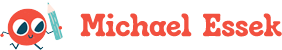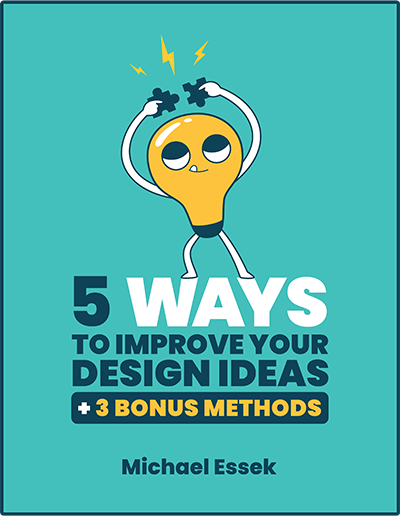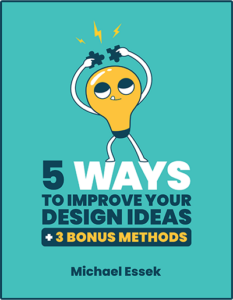10 Reasons To Organise Your T-Shirt Designs In a Spreadsheet / Database (And How To Actually Do It)
by Michael Essek · Updated: May 31, 2019If you’ve created more than a handful of T-Shirt designs, then you’ve probably discovered that maintaining a well-organised portfolio of artwork can get very tricky, very fast.
And having hundreds (or more likely thousands) of designs is increasingly becoming a necessity for any T-Shirt designer who wants to maintain a steady royalty income – through organic, search-driven channels like Redbubble, Teepublic, Etsy, Merch By Amazon and others.
So what’s the best way to stay on top of a catalog of T-Shirt artwork containing thousands of individual design pieces?
Well in this blog post I’m going to share the basics of my own organisation system – and explain why this is not just a ‘nice thing to have that makes you feel more organised‘ – but is actually an incredibly powerful tool for…
- taking advantage of new opportunities in the print-on-demand space
- automating painful, repetitive tasks
- maximising the value of your work so you can squeeze as much benefit as possible from your T-Shirt design portfolio
sounds good right?
So first – let’s define terms and explain exactly what we are organising in the first place…
There Are 2 Main Things We Want To ‘Organise’
- Your Art Files. (Your upload-ready PNGs, PLUS any editable PSDs or AI files, or design elements you used like vectors or fonts).
AND ALSO…
- Information ABOUT Your Designs. (Information like the design title, related tags, the ideal background colour…etc.)
My attempt to illustrate the distinction here:
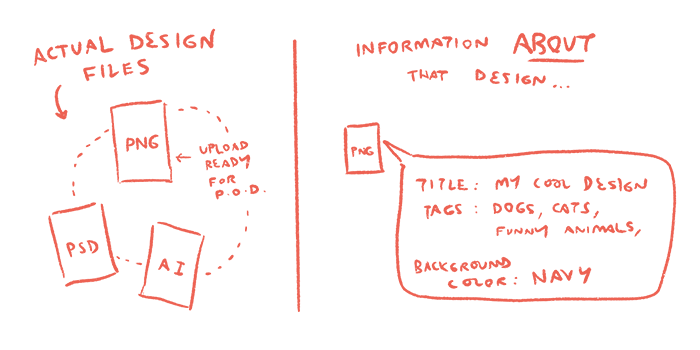
Both parts are equally important, but when you create a connection between the two you can do some wonderful things…
How I Organise My T-Shirt Designs
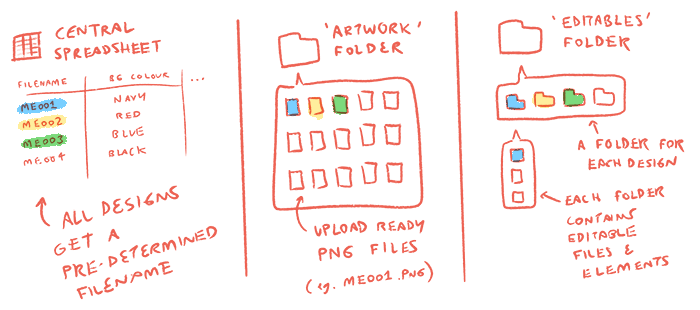
My personal organisation system looks like this:
- The Central Spreadsheet. Where I keep all the data ABOUT each design. Every one of my designs has a unique filename following a naming convention (eg. ME001.png). I then add all relevant info about that design to the sheet – the title, tags, background colour, etc.
- The Artwork Folder. A single folder on my computer (and on dropbox) where all my final PNG files are actually stored. (The upload ready files – eg. ME001.png)
- The ‘Editables’ Folder. Another folder on my computer, this time containing folders for each design, rather than files. So inside the ‘Editables’ folder is a folder called ‘ME001‘ – and in that folder will be any editable design files relating to the design ‘ME001.png’.
With these three core elements, I have everything I need to keep on top of my T-Shirt design portfolio.
If I need to find a particular design, I can search the information within the spreadsheet, and easily find the filename I am looking for.
From there I can quickly locate the corresponding artwork file (the PNG) – or the folder containing editable elements – if I need to make some kind of change.
Tell Me More About This Spreadsheet…
The Central Spreadsheet is where I store all my design information – which in turn makes it easy to find designs and do other helpful things – as I’ll touch on shortly.
The spreadsheet (or database) can be as full-featured as you like, but I think it requires at least 2 columns: Filename and Title. (Just having that alone will put you one up on most designers, and will help you locate your files in future with relative ease).
I also find it helpful (actually incredibly helpful) to include a column for my ideal ‘background colour’ for each design – ie. the T-Shirt colour that this design (my semi-transparent PNG file) works best on.
Here’s a very basic view of what that could look like:
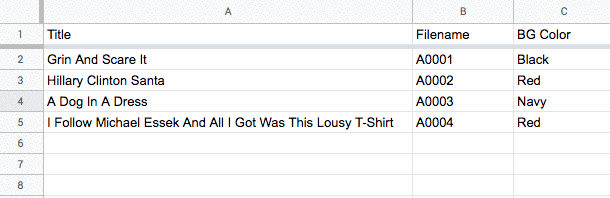
As I’ll describe shortly – simply holding those 3 bits of information about your designs in one centralised place (whilst also holding all your artwork files together in one folder) – can help you speed through otherwise painful, repetitive tasks in minutes – instead of days.
SIDE NOTE: You may not have used a simple naming convention for your designs thus far – but you can instigate one now – by simply renaming your artwork files accordingly, and then gathering all those newly re-named PNGs together into one ‘Artwork’ folder.
Is It Really Worth The Effort To Organise Your T-Shirt Designs In This Way?
For many designers, myself included, the thought of organisation doesn’t come easily.
And if you’ve already got hundreds of designs, the thought of organising them into some new system is perhaps daunting.
But your portfolio of work – your entire back catalog of designs – is where the true value lies in your business.
So it makes sense to spend time setting up a slick and organised system, in order to help you squeeze as much value as possible out of your portfolio in the long term.
Plus you really only need to do the grunt work once (and thereafter repetitive and painful tasks will take much less time).
If you setup a system akin to mine – and you make it part of your future everyday workflow – there’s a whole host of tangible benefits.
Here are just some of my favourites…
Why You Should Organise Your T-Shirt Artwork – 10 Reasons:
1. Easily Finding Files When You Need Them. This is simple enough -if you have hundreds or thousands of designs – and no central list to help you keep track of them – then finding those files when you need them can become very difficult. Whereas if you have a spreadsheet containing all relevant data – even if you can’t remember the title you gave you a particular design – you can still track it by searching the tags or other relevant info.
2. Tracking Upload Progress. Uploading your designs to various print-on-demand sites is a continual process. By including columns to specify where each design has already been uploaded – you can see at a glance where you are up to on the uploading front. (This can take the form of a ‘check box’ column, or a simple YES/NO field.)
3. Copy And Pasting Your Design Information – Rather Than Typing It Out Afresh Each Time. You don’t want to re-type your design information (Title, description, tags etc.) each time you upload it somewhere new – so it makes sense to write that once, store it in a spreadsheet or database, and simply copy and paste it out when you need it.
4. Speeding Up The Deployment Of Your Designs To New Products Or Sites. Let’s say a new site comes along and you want to get your designs listed on there. It’s going to be a whole lot easier to do this if you have a big list of your designs, so you know where to find the files, and can easily copy and paste the data out. Plus you can just add a new column to your spreadsheet for the new site, to easily keep track of you uploading process.
5. Using The Data Within Your Spreadsheet To Automate The Creation Of Mockups, Resizing Of Artwork etc. This is a biggie. If you organise your stuff like I do, there are tools and solutions that can bulk edit your files in a variety of powerful ways. From creating custom mock-ups for your Shopify or Etsy store, to simply cropping or re-sizing your artwork to fit the specs of a new product – once you have this data organised you can save hours of time. (I teach how I do this inside my Artwork Automation class – and you can sign up here to find out more about that.)
6. Quickly Isolating Specific Designs To Organise A Design Collection Or Series. If you include a ‘tags’ column in your spreadsheet, and use it properly – then you can easily locate, identify and isolate designs related to a certain subject. This is helpful if you want to organise a collection of designs to show to a licensing partner (for example) – and it’s especially quick and easy to do using Airtable.
7. The Easy Recycling Of Designs, Jokes and Concepts. Not every design is a winner first-time around. Sometimes you missed an obvious improvement, or maybe your artwork just wasn’t up to scratch. I’ve regularly used my T-Shirt design spreadsheet as a tool to spark new ideas – by taking the joke behind a certain design and coming up with new puns, new phrases or a new way of delivering that same concept. Almost all designs can be deconstructed, tweaked and pushed in this way to create multiple new ideas – and having a list of designs you already own makes that process a lot quicker.
8. Smooth Catalog Creation. For my first art licensing trade-show I created a big fat physical brochure that would showcase my designs – and it included over 300 unique designs in thumbnail form. Designing such a brochure manually would have been a nightmare, but because I had my designs spreadsheet I was able to almost completely automate the brochure design process from start to finish.
9. Re-use Collections Of Tags and Other Descriptive Data. If I create a Christmas-related design, chances are I’m going to want to re-use a lot of the keyword tags from a previous Christmas-related design. Using a Spreadsheet I can just copy/paste the tags I’ve used previously, and save myself the hassle of racking my brain for relevant Christmas keywords.
10. Complete Flexibility and Customisation. Every designer’s business is different – you may sell on sites I don’t, you may want to track data that I don’t care about, and vice versa. The great thing about organising your stuff in a spreadsheet is that you can edit, change and add stuff whenever you want. I regularly add new columns to produce new variations on my artwork, or to quickly identify the designs that I want to post on my Instagram this week. A spreadsheet is simply the best, most secure and most flexible way of getting the most out of your catalog of artwork.
Get A Copy Of My Spreadsheet!
Hopefully I’ve sold you on the benefits of organising your T-Shirt designs – but you’re probably wondering where and how to start.
So to make life easier for you, I’ve created 2 versions of a simple spreadsheet/database to help get you started. (One in Google Sheets, one in Airtable).
Sign up below to grab yours – and start organising today!